The fans of Pixel Gun 3D know that there is an in-game Friends System. It is a feature that can be located in the lobby of Pixel Gun 3D. Every player who has 120 experience can unlock it.
Do you want to unlock this feature? We have great news for you in this case: this guide fully covers the steps to add a Friend in Pixel Gun 3D. Please keep reading to find it out!
Steps to Adding Friends in Pixel Gun 3D
To add a friend, we recommend following the steps below.
For the first, you will need to head to a random server. Feel free to choose one of the following modes:
- Team Fight.
- Deathmatch.
- Co-op Survival.
- Flag Capture.
- Deadly Games.
- Point Capture.
- Duel and Sandbox.
Once there, please hit the button Score.
The second step is to hit the green button where there is “+” sign that corresponds to the needed player.
RELATED: How to Beat Jump Box In Pixel Gun 3D
The third step is to hit “ADD TO FRIENDS”. This action will lead to sending a friendship request to the selected person.
Then you just need to wait till the player agrees to accept the request you have sent. We need to warn you that now all the players will agree and accept the friendship request. Sending a request is not a guarantee that another player wants to be a friend with you.
So, now you know how to add friends in Pixel Gun 3D. Follow the guide and enjoy playing the game! Have fun!

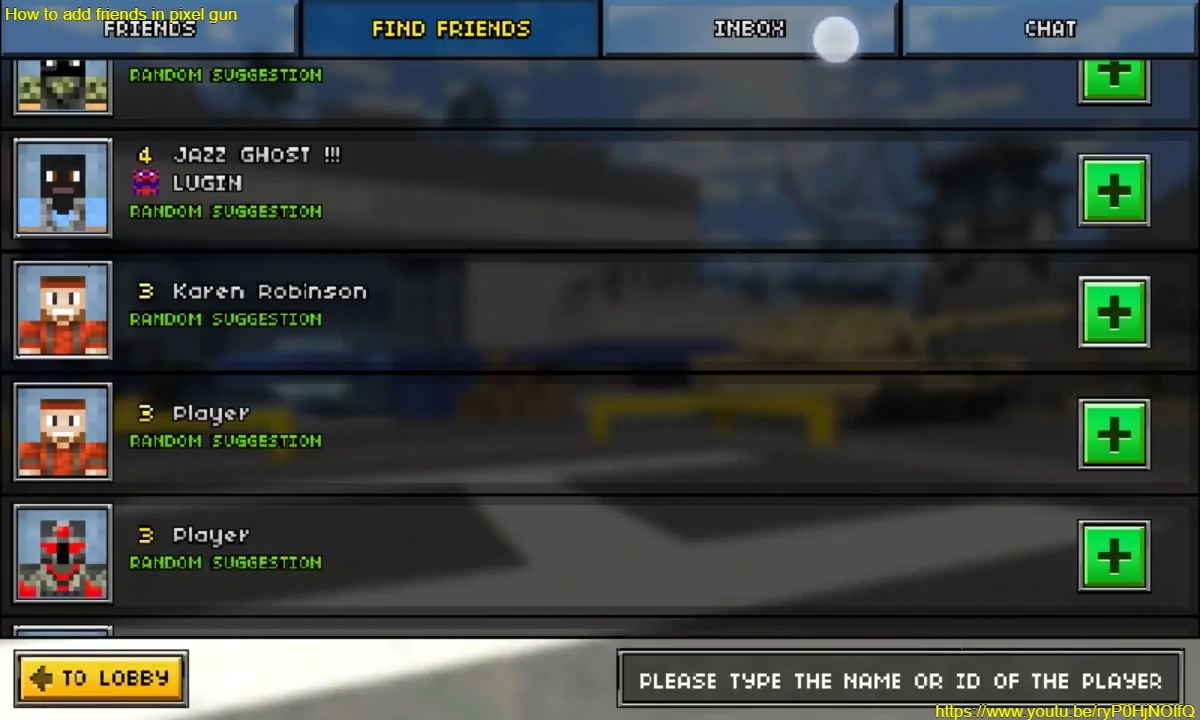





Published: Apr 2, 2022 01:03 pm