Splatoon 3 is the latest instalment of the hit Nintendo series Splatoon that allows you to team up and battle other players for your colour to be painted farthest and widest on a stage.
And if you like, you can join other players known as Inklings or Octolins in the Splatlands. However, you can also play the game’s multiplayer on your own by simply queueing up. So here’s how to add friends in Splatoon 3.
How to Add Friends in Splatoon 3
Splatoon 3 provides players with an improved user interface as well as the ability to join friends in multiplayer, compared to the previous games. In Splatoon 3, you can now join, invite or add friends easily.
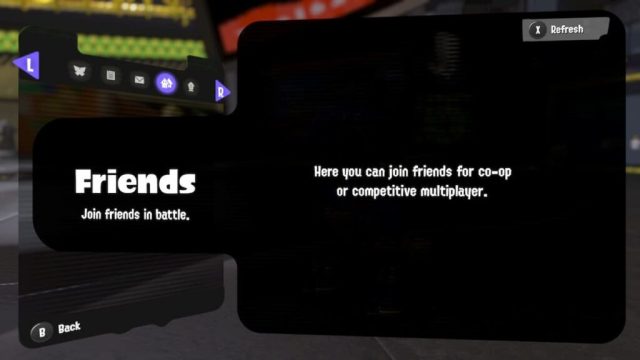
To add friends in Splatoon 3, go to the game’s multiplayer lobby and press L to open the Match Menu. Then scroll over to the tab that resembles two squids. Once there, you can add your friends to your lobby.
After you’ve added them, you should be able to see your friends running around your lobby. To play with them, simply use your D-pad to switch your game mode to With Friends.
You can also send invites to friends in the Training Room. However, your friends need to be online before you can send them an invitation. Pressing A will bring up your Friends list, and if you press Y, you can create a room for your friends to join and even set a password for it as well.
Splatoon 3’s primary game mode is multiplayer, where you can battle against other players in Turf War and other objective-based modes. You can also play against strangers or link up with friends and splat together.
You can also join a friend’s game as well. So instead of inviting friends, you can simply decide their game. Once you do that, you’ll immediately be transported to their lobby until the match commences.
So that’s how to add friends in Splatoon 3. Note that teamwork is essential in the game, so it’s important to strategize and work well with friends before getting into a match.







Published: Sep 11, 2022 04:32 am