Twitch TV is a widely popular live streaming video service where a ton of people stream about Videogames and other things. While watching the content on Twitch is free, the platform has different options that viewers can use to support their favorite streamers—one of them being the Twitch Gift Cards.
Related | How to Fix Error Code 2000 on Twitch
In this guide, we share details on how you can buy Twitch Gift Card online.
How to Buy a Twitch Gift Card Online
You can follow the below steps to buy a Twitch Gift Card online –
Step 1.) Go to Twitch TV’s official website’s gift card section
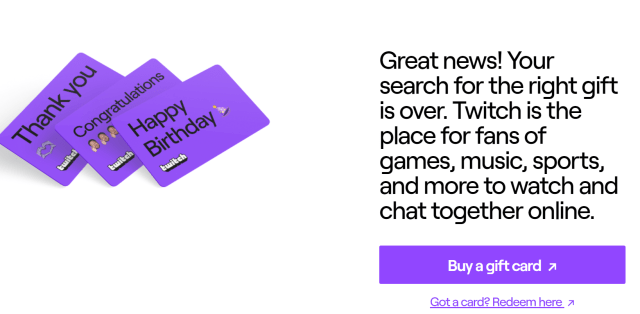
Step 2.) Click on Buy a Gift Card
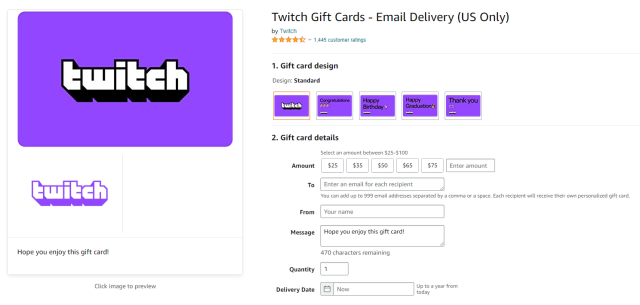
Step 3.) Select the Gift Card design
- Enter the Gift Card details
- Amount
- To
- From
- Message
- Quantity
- Delivery Date
Step 4.) Click on Add to Cart or Buy Now
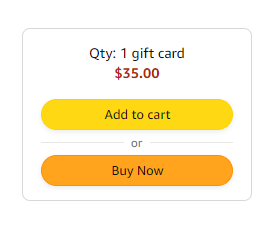
Step 5.) Add payment details and complete the transaction
Related | Twitch Now Available on Nintendo Switch: Everything You Need to Know
So that’s it. This is how you can buy a Twitch Gift Card online. If you have any doubts related to the purchase, you can ask us in the comments below.
Twitch is a Livestream video service currently available on all major platforms.







Published: Apr 12, 2022 01:26 pm