Among Us is a game that puts you right in between lies and deceit as you are tasked with finding and exposing imposters amongst your crewmates. And ever since it made its way to mobile in 2020, Among Us didn’t take long to become one of the most popular games in the world.
Its easy-to-notice and much-appreciated theme of simplicity and lucidity, it offers many distinct features to its wide range of players to enjoy. And amongst these features is the ability to purchase several types of pets.
So in this article, we’ll be guiding you on how to buy pets in Among Us. Let’s dive in!
In Among Us, there’s an in-game store option that allows players to purchase different skins, hats and even pets. There are a total of ten pets available for purchase and you can get them from the store section of the game.
Below are the varieties of pets you can purchase in Among Us:
- Bedcrab
- SlugCrab
- BrainSlug
- UFO
- Hamster
- Alien Dog
- Mini Crewmate
- Mini Robot
- Stickman (Male)
- Stickman (Female)
How to Buy Pets in Among Us

So, to purchase a pet in Among Us, tap on the ‘$’ that’s placed at the bottom right side of the screen. Once you tap it, a pop-up dialog box will appear which displays the Store section of the game.

The ‘Pets’ section will be the first to appear and you can see the various types of pets available to purchase. From there you can choose your preferred pet and tap on the box beneath the dummy character with a pet, you’ll see the amount you have to pay.
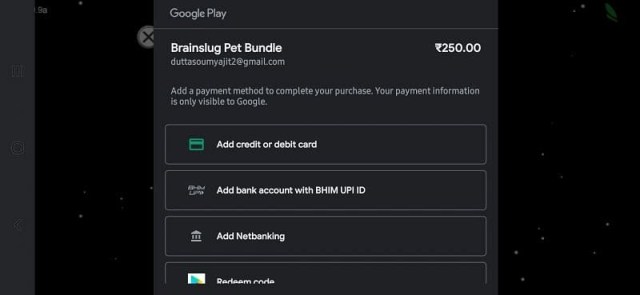
Once done, the Google Play payment box will come up on the screen and displays the usual payment option you’d like to use such as Add credit or Debit card, or PayPal (for supported countries), Google Pay, etc. You should select your preferred payment option.

After you’ve successfully made your payment, Among Us will restart, then you can see the purchased pets in the customize section from the in-game lobby. Tap on the Pet option in this menu and equip the purchased pet you wish to play with.







Published: Jan 25, 2022 05:17 am