In MMORPGs like Tower of Fantasy and others, we often choose a gender at the beginning of the game and start customizing characters that we use for the rest of the game. However, we often find ourselves in situations where we want to change the gender or appearance of the character but have progressed the game and don’t want to start a new playthrough. Thankfully, ToF allows players to change gender mid-game, and you will find how to do that in our how to change character gender in Tower of Fantasy guide.
How to Change Character Gender in Tower of Fantasy
Apart from the character selection screen in the Tower of Fantasy prologue, where players must choose between the Male or Female protagonist, there is a way to change Gender in the game in the middle of your playthrough, using the Simulacra menu.
Follow the below steps to change character gender in Tower of Fantasy –
- Open Tower of Fantasy
- Select and get inside your preferred server

- Once you are in the game, open the Pause Menu and select the Simulacra option

- Select the Character’s tab [You will find it in the bottom left corner of the game screen]

- Click or tap on the gender icon found beside your character name and icon [On the top right side of the game screen]
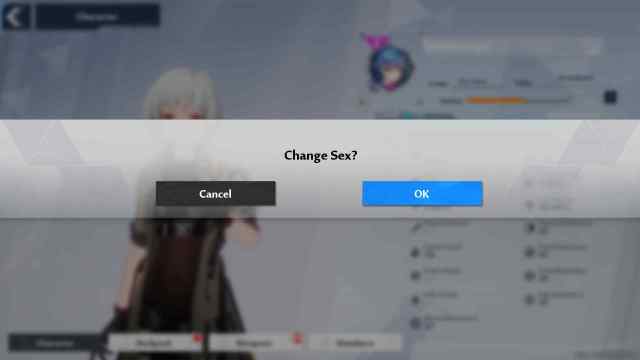
- You will get a prompt to “Change Sex”
- Click on Ok and continue
That aside, you also add details like your birthday to your name card to get some free in-game gifts. That is it! Now you know how you change your gender in Tower of Fantasy.
Tower of Fantasy is a gacha-based MMORPG available on the Android, iOS, and PC platforms.










Published: Aug 11, 2022 11:29 am