Dressing up your castle in V Rising is a fun way to pass the time when you are not out and about terrorizing the night. You have lots of ways to decorate the castle, and you can even change the colors of certain furniture items. Here is how to change color of items in V Rising.
Changing the color of castle items in V Rising
Before we start, we have to make one thing clear: You cannot dye armor, weapons, or any kind of gear for your vampire. We know that this is a let-down, but there is a good chance that an equipment dying/color-changing feature will come in a future update.
So then, what exactly can you change the color of? While you cannot color gear or weapons, you can change the color of certain furniture and objects around your castle, namely lighting fixtures and decorative furniture.
To color castle objects, simply select the object in the build menu. If the object has different colors, a palette shows up, so click on the color you want. With your preferred color chosen, place the object down and enjoy the glow of your customized color.
Related | How to Get and Use Shattered Weapons in V Rising
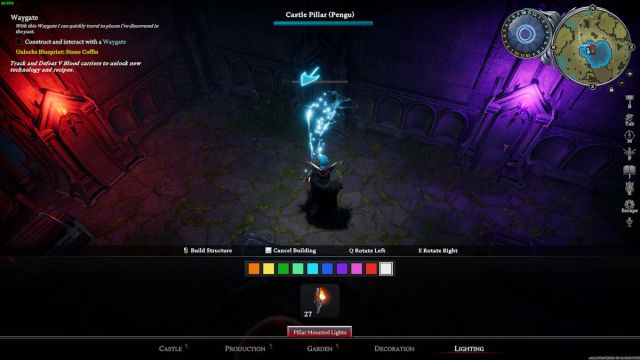
You can also change the color of objects you have already built. Enter build mode, mouse over the object you want to change, then press and hold the CTRL key. A color wheel should pop up around your mouse, so mouse over the color want and let go of the CTRL key to select it.
You can change the color of almost any building object found under the Lighting tab, so go nuts and color the lighting around your castle. There are even some objects in the Decoration tab that can be colored, but not to the extent that lights can, as they usually only have two or three color options to pick from.
Looking for more tips for becoming the ultimate night hunter? Be sure to check our dedicated V Rising guide collection.







Published: May 24, 2023 07:29 pm