Initially, Dying Light had only one difficulty level available – normal. However, with the advent of updates and different DLC additions, the situation has changed and other difficulty levels have become available to the player. Since in many games it is necessary to start a new game to change the difficulty, many users are wondering how to make the game easier or harder so as not to start the storyline again. You can do this with a few simple steps. We will describe them in detail below in our guide.
Changing the Difficulty Level in Dying Light
To change the difficulty level in Dying Light, you need to go to the main menu of the game, and then do the following:
- Enter the Company tab.
- Select the desired save file.
- Click on the “Advanced” button, select the desired level of difficulty.
RELATED: How to Get Lavender in Dying Light
Changing the difficulty level is not possible if the selected save has quest tracking from add-ons. These include quests such as Bozak’s Flock, Harran Prison, Jubilee Tunnel, and Restaurant. And this is all you need to do! You can make the game easier or harder and enjoy it. Good luck!
Do you have any other questions? Write them in the comments below.







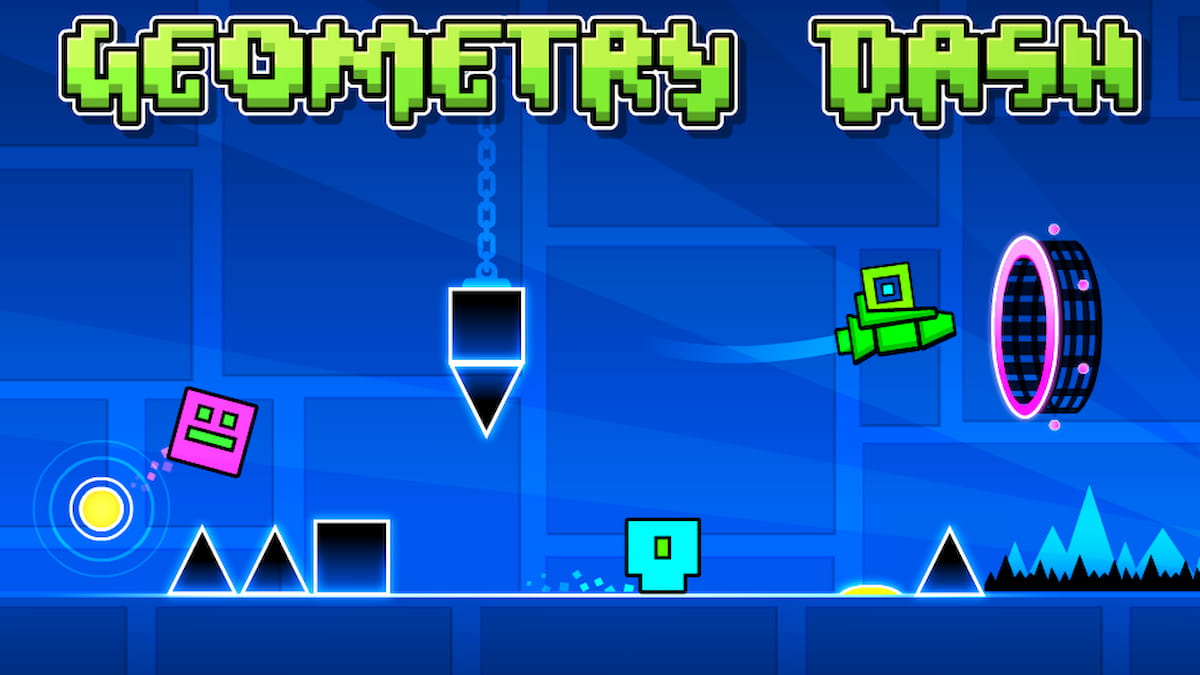


Published: Jan 30, 2022 02:46 pm