Lord of the Rings: Rise to War is a mobile strategy game where you will be able to rule over the land of the very famous fantasy setting. Being able to command armies on the battlefields of Lord of the Rings and build your kingdom is very fascinating. But the most exciting part starts when you realize that there are few factions that are fighting for both the good and the evil sides.
In the beginning, it is difficult to choose the one you like as they are all different. Playing for Erebor doesn’t give you the same experience as playing for Isengard. Also, all these factions have their lands located in different places all over Middle-earth. All these factors allow you to play in many possible ways. However, there is a possibility that you may dislike your current faction or come up with a decision that you want to change the side. This guide will tell you what to do in this case and how to change your faction in Lord of the Rings: Rise to War.
How to Change Factions
Changing your faction in LotR: Rise to War is not that simple as it has some serious consequences for the players in your neighborhood. The land you’ve conquered won’t belong to you anymore and your allies may lose your support while opponents will be able to use this advantage. So, the game doesn’t allow you to change your faction easily.
RELATED: How to Siege in LOTR: Rise to War
In order to change your faction, you need to open the main hall menu and click on the banner. There you will be able to choose the faction you want to play for and it will cost 1500 gems for you. But you can choose only your allies. If you started on the good side faction then you can change it only for another good side faction. You won’t be able to transfer your lands but you will get all the resources you obtained, commanders and their growth, and equipment. Also, all of your units and buildings will be replaced with analogs of the faction you’ve chosen. Finally, you will get a new base on the territory that belongs to this faction.

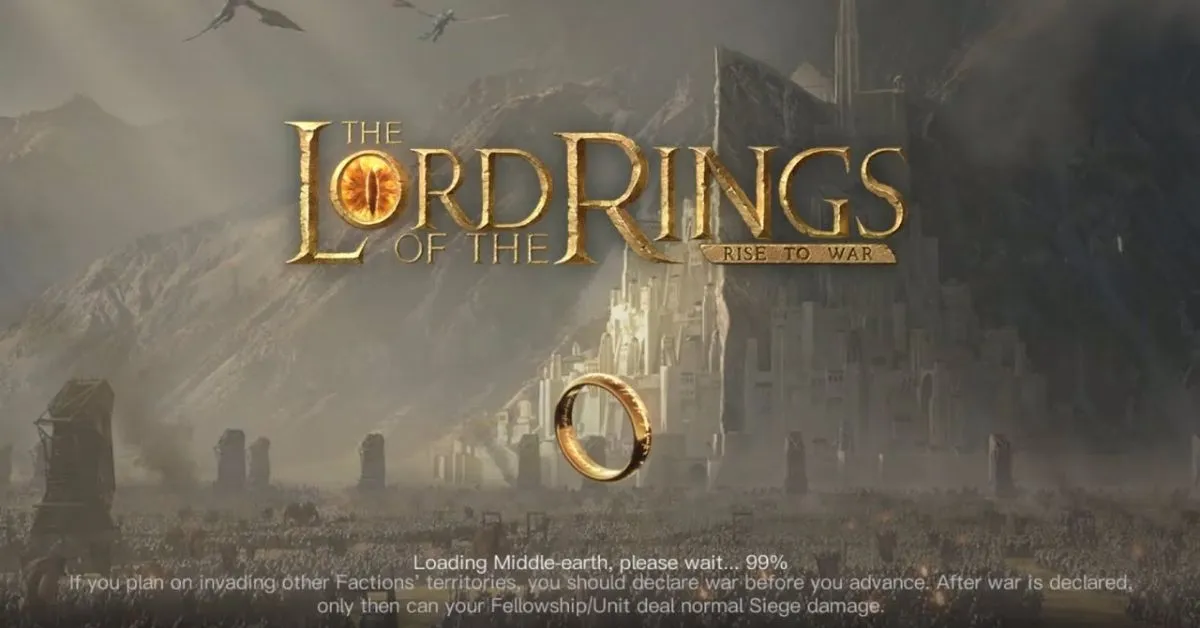





Published: Oct 4, 2021 09:29 am