The moment you start playing this game, you face a very engaging character creation – you can change virtually anything, except for one part, the hair. So how do you change the hair color and style in Love and Deepspace? Let’s find out!
While it is true that in your character creation screen you cannot change your hair style or hair color, you can change many other elements. From your face to your skin color and facial features, everything can be changed.
When it comes to the hair, however, you can only preview it in a ponytail while in the character creation window. That is to help you decide how to modify your features, I assume.
Can You Change the Hair Color and Style in Love and Deepspace?
Of course you can! It’s not very simple to do, however, and it’s going to require you to play a little bit in order to unlock the Photo Studio. Changing to the default hairstyles is simple, but some hairstyles will only be available with Crystals (premium currency).
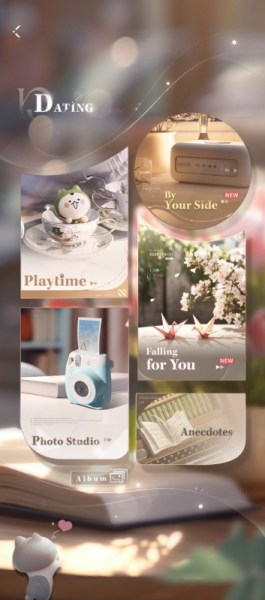
How to Change Hair Color in Love and Deepspace
To change your hair color and style, simply head over to the Photo Studio. There, you’ll see an option on the left that lets you pick four poses. You can pick either “Duo”, “Him” or “Me”. For the photos that include you (so “Duo” and “Me”) you can select the “Style Me” option.
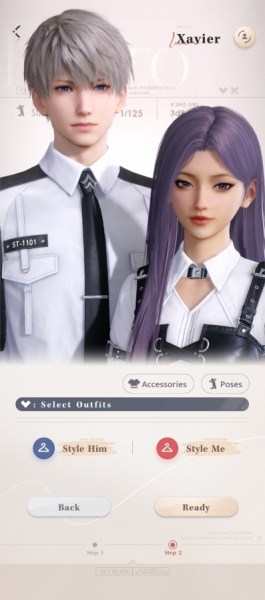
There you’ll have the tab with “Hair” where you can pick a different hair style. The bottom ones are the ones available via purchase with Crystals, but don’t worry – if you pick any of the free ones, you can also change the color.
In the “Recomm.” tab you can pick any hair color to change your desired hair style.
These options are only going to be visible in the photo because, in the story mode, the character model will remain with the default hairstyle (probably for animation purposes). Don’t worry though, you can feature your favorite hairdo in every photo you take (and share) with your partner!

Tips:
- Don’t forget to upload the pictures you take in the Photo Studio and select them as your avatar, to showcase your unique hairstyle!
- You can go to Memories -> Overview -> My Outfits and you can change the outfit and hair together, but this is not a f2p option.
- You can use the outfit and hair matching with the partner’s outfit during combat, but you must purchase the entire outfit via Crystals.
Make sure to also read the latest Love and Deepspace codes and stay up to date with the latest codes so you can claim a bunch of freebies! And let me know down in the comments below what is one of your favorite hairstyles – does it match your boo?










Published: Feb 5, 2024 12:29 pm