Having a cool and attractive name is essential to look different from the other players on the battleground. If you’re playing PUBG Mobile for a long time, then you might be exhausted from your old gamer tag. Furthermore, while joining a new clan, the crew members often ask you to include their clan name in your in-game alias before joining the group. In that case, rename card is the only way to modify your PUBG Mobile nickname.
Let’s take a look at this guide to use these rename cards in order to change the nickname in PUBG Mobile.
Steps to change PUBG Mobile username:
- Collect the rename card
Rename cards can be obtained by completing various progress missions. Once the player will reach level 10, he can claim the reward by navigating to the missions tab.

- Open the Inventory section
After claiming it, your reward will be credited to your inventory section. The Inventory tab is located at the bottom right of the screen.

- Tap on the ‘crate’ icon and use rename card

- Type a new in-game name
You can only use the Rename card once per day. Make sure to set your new game alias wisely.
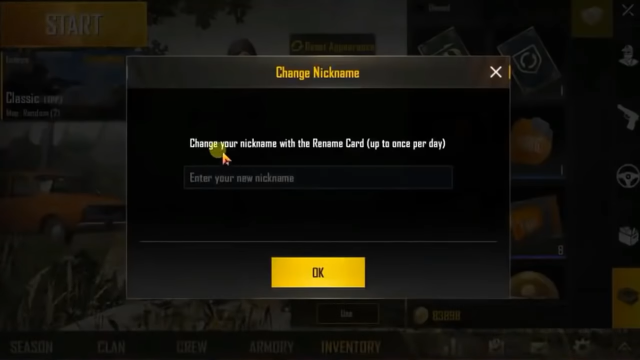
- Click OK button to continue
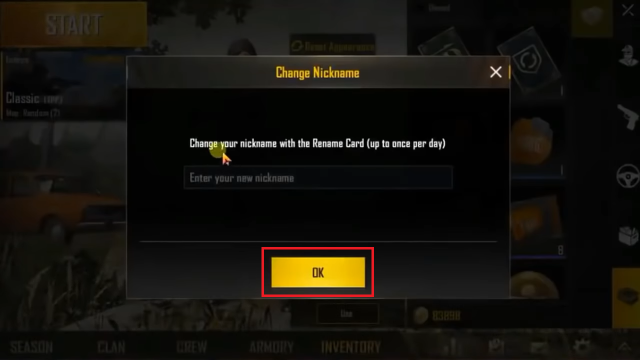
Apart from resetting your nickname, players can also easily change their character’s appearance by spending a few battle points. Battle Points can be earned by playing classic matches and hunting down the enemies on the battlefield.







Published: Oct 2, 2020 09:07 am