Unlocking and switching to different Operators in Modern Warfare 2 adds an extra layer of customization options, allowing you to choose and equip Operators with your favorite weapons that other players can see via the Social tab, during matches and in-game lobbies. Seeing that, you must know how to change Operator in Modern Warfare 2.
How To Change Operator In Modern Warfare 2

You can change Operator in Modern Warfare 2 via the Edit Showcase option available in your profile menu.
Since the said option is well hidden, here is a step-by-step guide on changing your Operator in Modern Warfare 2:

- Open Modern Warfare 2 and then the Multiplayer menu.
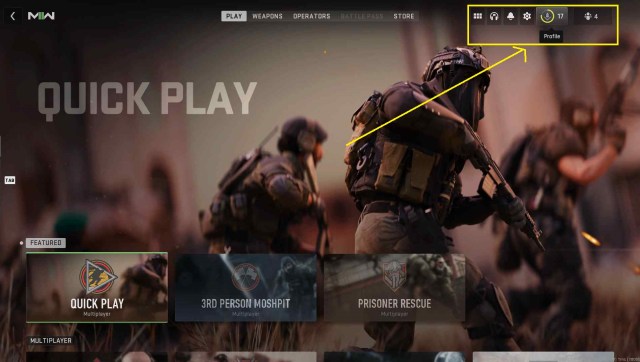
- On PC: Click on the Profile Icon to open your Profile Menu.
- On PlayStation: Click the Options button to open the Profile Menu.
- On Xbox: Click on the Menu button to open the Profile Menu.
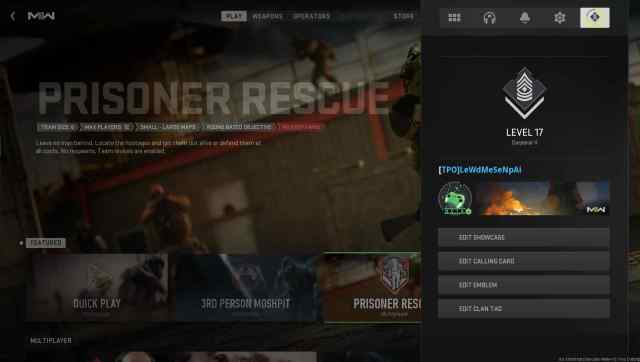
- Once you are in the Profile Menu, navigate to the rightmost tab. It will list a few options, including Edit Showcase.
- Click on Edit Showcase.

- Select Showcase Operator.
- Select the Operator of your choice.
And that is how exactly you switch or change to another Operator in Modern Warfare 2 from the default Fender Operator. On the same note, you can unlock new Operators in Modern Warfare 2 by completing specific challenges, completing certain missions and the entirety of the Modern Warfare 2 Campaign mode, and purchasing the Vault edition.
That is it. That concludes our guide on how to change Operator in Modern Warfare 2. While you are here, check out some other guides on COD MW2:
- Why Are Weapons Renamed in Call of Duty MW2? – Answered
- Is Makarov in COD MW2 Remastered? – Answered
- All COD MW2 Safe Locations and Codes Guide
- Best M4 Loadout in COD MW2
Call of Duty Modern Warfare 2 is coming to PC, PlayStation, and Xbox platforms on October 28, 2022.







Published: Nov 4, 2022 10:27 am