One of the action role-playing Pokémon games from the eighth generation of the Pokémon video game series, Pokémon Legends: Arceus, is finally available on the Nintendo Switch platform. While digging into the game, there are instances when players are required to change the time.
Related | All Pokémon Legends: Arceus Pre-Order Bonuses: Full Pre-Order Bonus List by Retailer
Some Pokemon in Pokemon Legends: Arceus appear during the day, while some are active at night. There is also a myriad of activities present in Pokemon Legends: Arceus associated with the game’s Day and Night cycle.
Keeping that in mind, we have prepared a handy guide that explains how you can change time in Pokemon Legends: Arceus.
How to Change the Time in Pokemon Legends: Arceus
In Pokemon Legends: Arceus, you can change time by resting at any Base Camps available in the game.
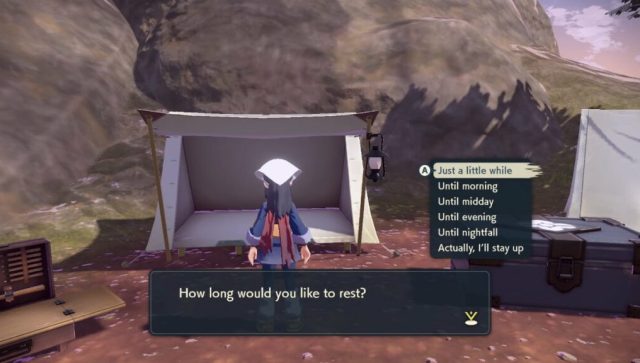
All you have to do is to visit the nearest base camp and interact with the Bed. Doing so will open a menu with the following time-skip options:
- Just a little while
- Until morning
- Until midday
- Until evening
- Until nightfall
- Actually, I’ll stay up
Related | All Revealed Hisuian Forms in Pokemon Legends: Arceus Listed
The last option is to leave the menu. Other than that, all options will let your change the time in the game.
Alternatively, you can spend time outside any settlement to move the time faster. It may sound weird, but the clock moves faster when you are not in any settlement.
Pokémon Legends: Arceus is an action role-playing game coming to Nintendo Switch on January 28, 2022.







Published: Jan 28, 2022 11:53 am