Pokémon Legends: Arceus features a real-time day and night cycle. As you venture through the Hisui region, time will pass naturally, and the environment will change accordingly. Some objectives must be completed under certain moon phases, so today, we’ll show you how to check and change the moon phase in Pokémon Legends: Arceus!
How to Check and Change the Moon Phase
To check the current state of the moon, simply venture up to a high place and look up—it’s that easy! Depending on the current weather, the moon may be obstructed, so if that’s the case, there’s a simple trick that you can do to double-check.
Certain Pokémon evolve if you give them a specific item during a full moon. For example, Ursaring will evolve into Ursaluna if you give it a Peat Block with a full moon present. You can try giving the Peat Block to an Ursaring, and if the game doesn’t let you, that means there’s no full moon.
Related | How to Unlock All Requests in Pokémon Legends: Arceus
If you need a full moon, you can advance days manually by resting at a campsite. Choose to rest until nightfall, and you’ll wake up the next day in the middle of the night. The moon progresses to the next phase with each passing day. You can tell how close you are to a full moon if you can get a good look at it—if the moon is the brightest on the left side, it’ll be a couple of days until it becomes full.
That’s how you check and change the moon phase in Pokémon Legends: Arceus! If you have any other methods of doing so, please let us know in the comments below!

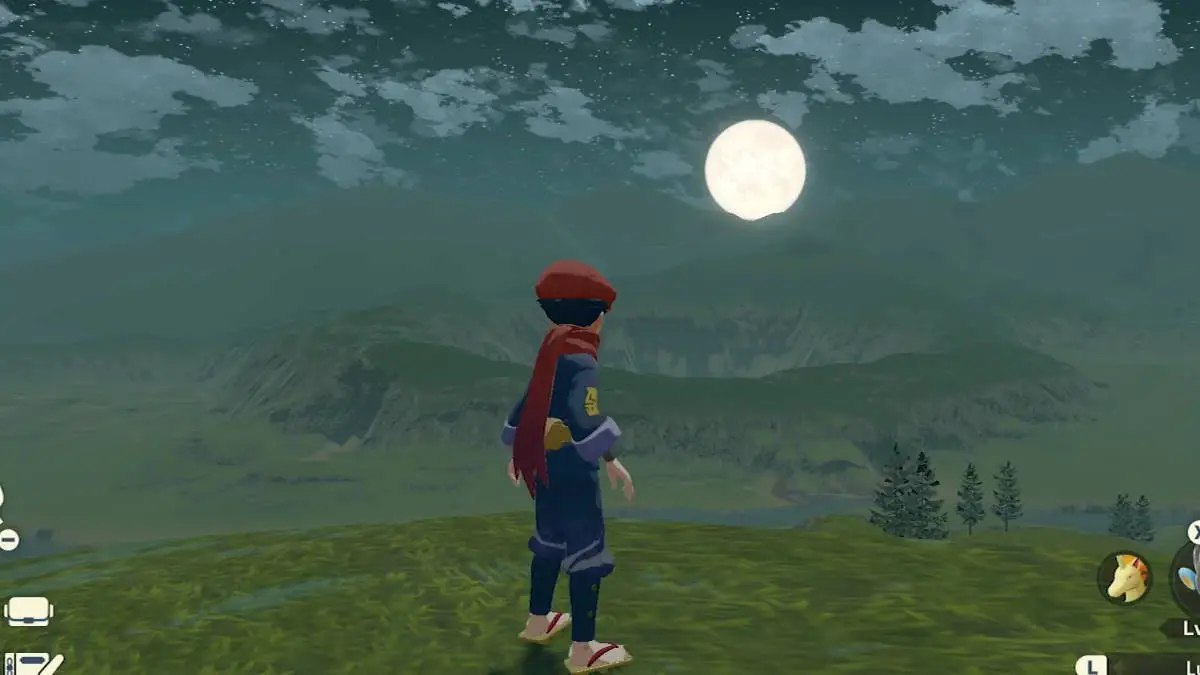








Published: Mar 1, 2022 11:01 pm