The influx of content in Genshin Impact is sometimes so high that players forget that there is even a check-in reward system implemented to miHoYo’s own social forum, HoYoLaB.
Related | Genshin Impact 2.5 Livestream Official Schedule: Where to Watch, Upcoming Banners, and More
We also have a plethora of players who don’t know how to check in to HoYoLab to get in-game rewards in Genshin Impact.
Seeing all that, we prepared a handy step-by-step guide that explains how you can check in to HoYoLab to get in-game rewards, as well as steps on how to claim the same rewards in Genshin Impact.
How to Check in to HoYoLab for Rewards
Follow the below steps to check-in to HoYoLab for in-game rewards like character level-up and weapon ascension materials, food items, free Primogems, and Mora.
Step 1.) Go to HoYoLaB Official page and log in with your miHoYo account
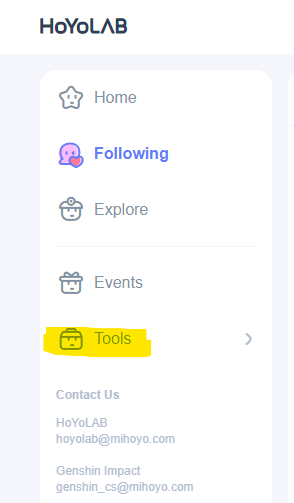
Step 2.) Click on Tools found in the left-side menu
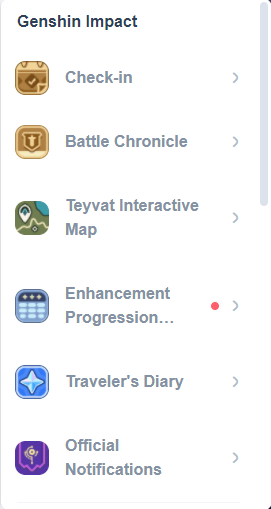
Step 3.) Select Check-In
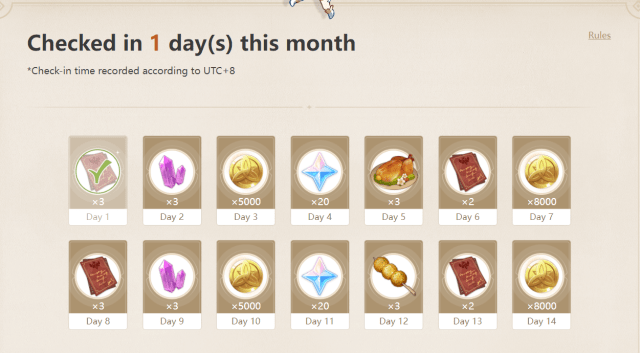
Step 4.) Click on the reward
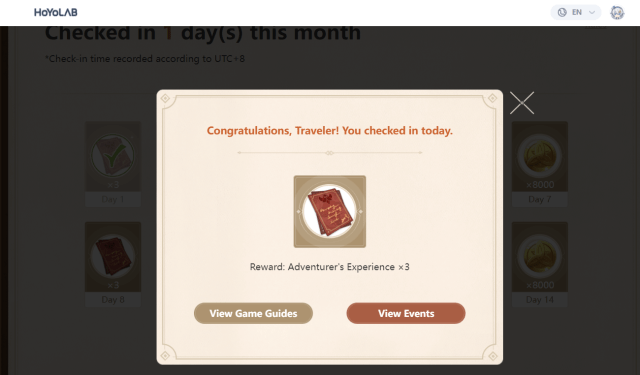
That’s it. This is how you can check in to HoYoLab to get in-game rewards in Genshin Impact. Now to claim the rewards, follow the below steps:
- Open Genshin Impact
- Go to in-game Mails
- Select the reward mail
- Click on Claim
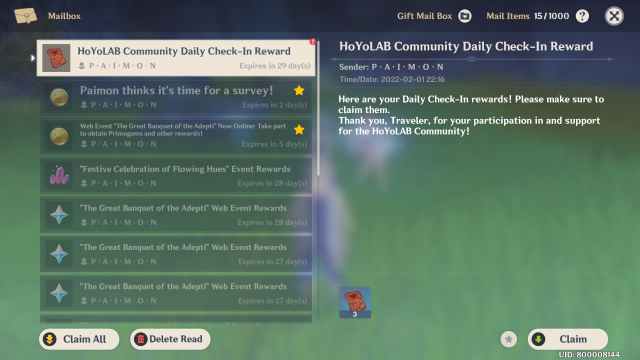
That’s it for now. Make sure to check out our coverage on the Genshin Impact version 2.4 update.
Genshin Impact is a free-to-play gacha-based role-playing game currently available on PC, PS4, PS5, Android, and iOS.










Published: Feb 1, 2022 12:19 pm