Check The Mail is one of the weekly tasks in Sims Freeplay that players can complete to get free goodies that can help enhance their experience. While the task is not that hard, players often get confused and miss out on the weekly task as it is time-exclusive. So to ensure you don’t miss out on the next “Check The Mail” task, we are here with a handy guide on how to check the mail in Sims Freeplay.
Related | How to ‘Reach Nirvana’ in Sims FreePlay
How to Check The Mail in Sims Freeplay

In Sims Freeplay, you can complete the weekly task, “Check The Mail,” by clicking on the envelope-like icon that appears at one of your houses.
Related | How to Practice Making Film in Sims Freeplay
You will find the Mailbox right in front of your house. You can even view it by zooming in. That aside, to complete the Check The Mail weekly task, you do not just have to open the mail but also claim rewards in it to achieve the said objective.
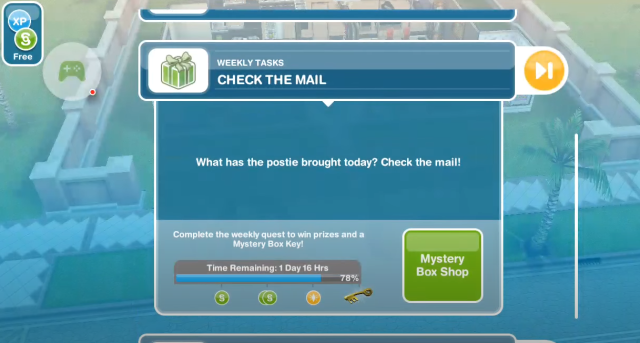
When you expand the Check The Mail weekly task, you will see a description saying, “What has the postie brought today? Check the mail!”
Related | The Sims Mobile vs The Sims Freeplay
Check the mail, as we mentioned earlier, to get prizes and Mystery Box Keys that you can further use to obtain Mystery Boxes to get different rarity items. Just make sure the time on the weekly task doesn’t expire, or you have to wait until the task appears again.
That is it. That concludes our guide on how to check the mail in Sims Freeplay.
For more on Sims Freeplay, check out our dedicated guides section.
Sims Freeplay is currently available on iOS, Android, Windows Phone, and BlackBerry 10 platforms.










Published: Dec 15, 2022 09:53 am