Minecraft is known for its massive and endless-seeming sandbox worlds. Each world in Minecraft stretches for millions of blocks in each direction. Because of this, there’s always something new to discover in a world, as it is impossible to explore an entire world. Any world is generated based on a seed, and this guide will help you check your seed in Minecraft Bedrock.
Finding Your World Seed in Minecraft Bedrock
Knowing your world seed can help you in many different ways. For example, you can use the world seed to generate a map of the entire world or use the same seed to create a replica of your current world. However, in order to do so, you will need to know the world seed of your Minecraft world.
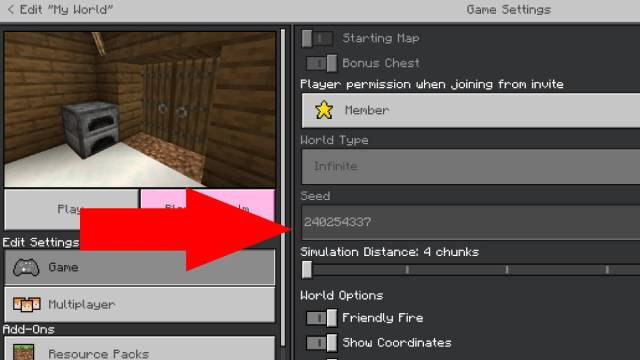
Follow these steps to check your seed in Minecraft Bedrock Edition:
- Open Minecraft.
- Load the world whose seed you want to find out.
- Pause the game and go to Settings.
- In the Game tab, scroll down to find the world seed.
That’s it! This is the world seed for your Minecraft world. By default, the game uses a bunch of random numbers to generate a world. Players can check any Minecraft Bedrock world’s seed by going into game settings.
How to create a Minecraft Bedrock seed map

Now that you know the seed of your world, you can easily create a seed map. To create a seed map, follow these simple steps:
- Click here to go to the Chunkbase seed map tool.
- Enter your world seed.
- Select the game edition as Bedrock and choose the right version.
The tool will automatically generate a map of the entered seed. A seed map features the exact locations of all terrain features in a world. Players can use this map to locate structures and biomes easily in all three dimensions of Minecraft.
Hopefully, this guide helped you learn how to check your world seed in Minecraft. If you have any doubts, feel free to ask in the comments!
Related: Best Minecraft Seeds for Villages







Published: Sep 12, 2022 10:47 pm