The hit party game that stormed the gaming market in 2021, Among Us is an exciting deception-based strategy game that turns friends into foes, and enemies into lovers (okay, maybe not that far), where the goal is to manipulate, lie, and deceive your way into victory; if you’re playing as the impostor, that is.
Crewmates will have to actually complete the tasks assigned to them in their spaceship each game in order to let the good side win and defeat the Impostor before it can kill off the entire crew.
One of the most frustrating parts of being a crewmate are the tasks within the Electrical Room in the spaceship. If you are looking for solutions on how to complete the electrical room in Among Us, then this is the guide for you.
How to Complete Electrical Room in Among Us

There are three tasks in the Electrical Room. Here is how you complete them:
- Downloading and Uploading Data: Merely click on the download button and wait until the download finishes, after which you’ll need to head to the admin room to upload the data, following the very same procedure.
- Fixing the Wiring: All you need to do here is drag the wires in the left to their corresponding colors found on the right. This task can appear in various rooms, but follows this solution every single time.
- Calibrating the Distributor: First, wait for the indicator of the spinning gauges on the right to line up precisely with the connectors on right and light up. Now, you need to press the buttons on the right panel in order to lock them in place. This needs to be done three times to finish the task, and if you fail any step during this process, you will have to start all over!

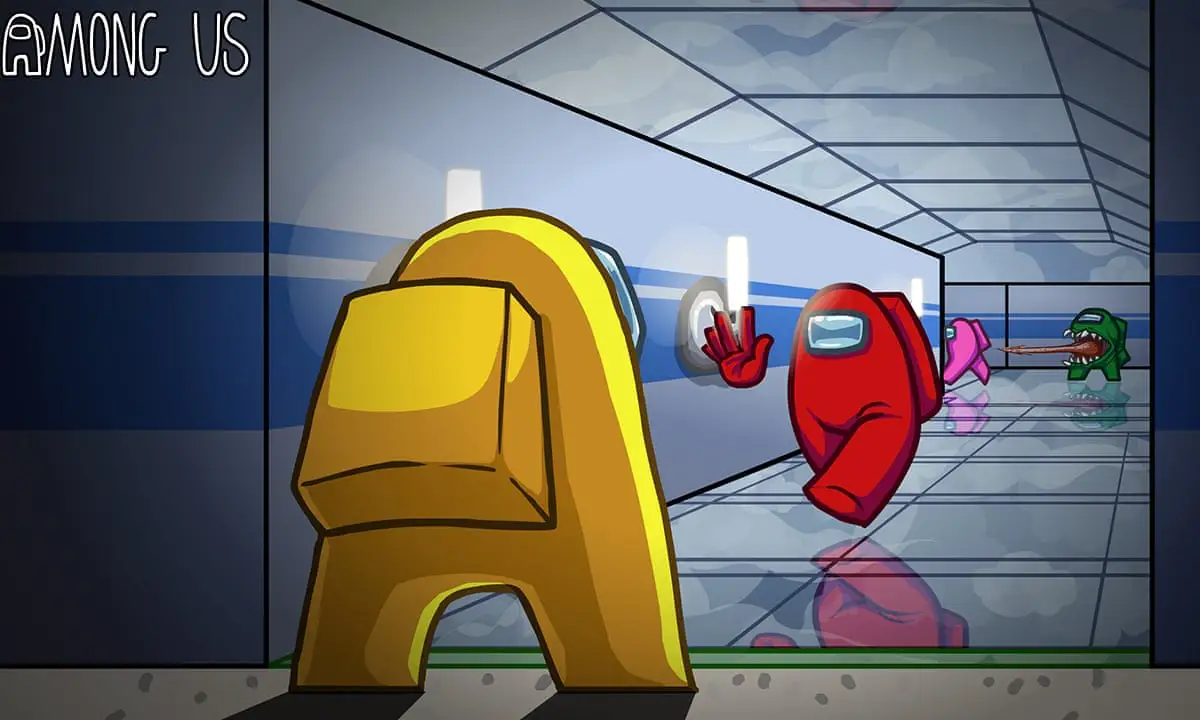








Published: Feb 23, 2022 09:23 am