The Sims Mobile offers a very similar gameplay experience as the regular Sims game. You can create a Sim, build houses, control aspects of their lives, get married, gain or lose friendships, and start a family. Quests are offered to players to help them progress through the game and, once finished, give them rewards of Simoleons, Sim Cash, and XP. One such quest is the Baby Quest—find out more below.
Completing the Baby Quest in Sims Mobile
To complete this quest, you must be level 11 or above. Once you hit this level, you will see a new quest appear in your Quest tab, asking you to purchase a baby changing table. You can get this by tapping Buy Mode in the bottom right corner, finding the Home Items Collections, and then scrolling along until you find the Baby Steps collection.
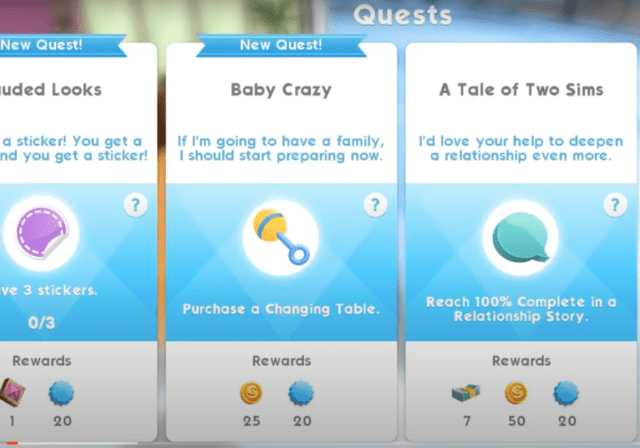
The Baby Steps collection consists of four items: Baby Genius Mobile, Changing Table, Cuddly Bear, and Stork’s Visit Bassinet. Select the Changing Table and place it somewhere in your home.

Go back to Quests and tap to complete the first task. It will now ask you to “Complete the Baby Quest.” Follow these steps to complete the Baby Quest:
- Go back to the Changing Table you just placed in your house and select it
- Tap Conceive Plan for a Baby
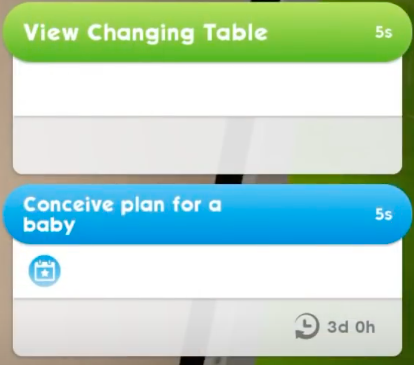
Once you begin this part of the quest, you have 2 days to complete the 15 steps. If you don’t manage to finish it in this time, you can always start again by tapping the Changing table and selecting ‘Conceive Plan for a Baby’ again.
- Speak to your partner or family member about having a baby
- Tap the Dining Table and select ‘Create a Baby Wishlist,’ and select your partner or family member to discuss the list with you
Don’t forget to go back to Quests to collect them when you have finished each one, and then move on to the next stage.
- Speak to your partner or family member—scroll through the options until you find ‘Baby-Steps Budgeting’ Event, and start the event
- Tap pink stars to complete task
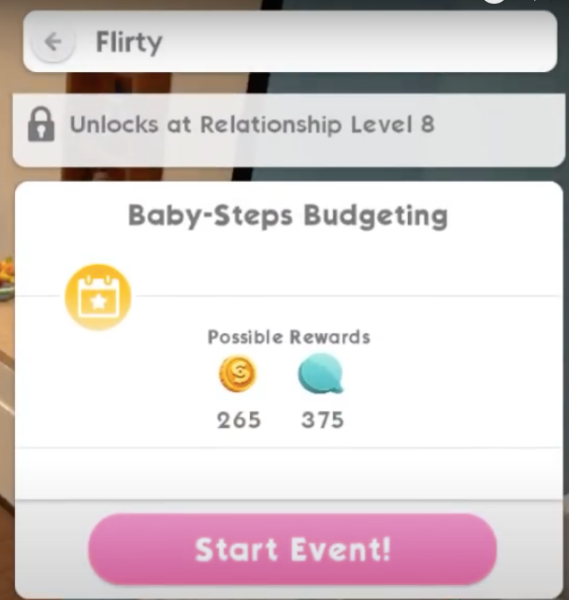
- Tap on the Couch and ‘Share News with Friends’
- Call a friend over and start the ‘Baby Talk’ event
- Tap pink stars to complete tasks

- Click on the partner or family member of your Sim and start Baby 101 event
- Travel to Market Square
- Use each Sim individually to complete pink star tasks
- Select your Sim’s partner and tap ‘Decide on Names’
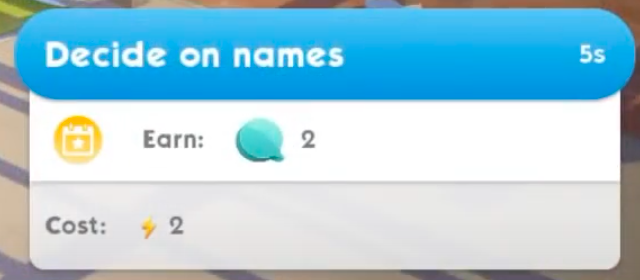
- At home, tap on your bed and select ‘Save up Sleep’
- Select your Sim’s partner and tap the ‘Baby Proofing’ event
- Tap pink stars to complete the event
- Select the ‘Adoption Options’ on your Sim’s partner or family member
- Travel Downtown
- Tap the pink stars to complete the event
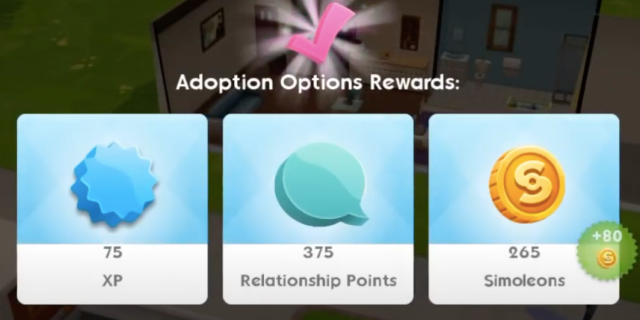
- Select your Couch and read The Hungry Llama children’s book
- Select your Sim’s partner and find the ‘Baby 101’ event
- Travel Downtown
- Tap pink stars to complete the event
- Back home, select the Dining Table and tap ‘Browse Dream Nurseries’
- Select your Sim’s partner or family member and tap the ‘Baby Proofing’ event
- Tap pink stars to complete the final event
- Finally, select your Sim’s partner and tap ‘Agree That it’s Baby Time’
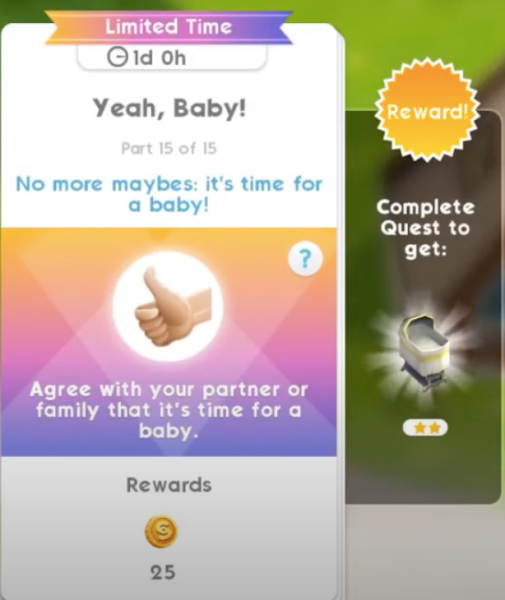
Once you have completed all 15 of those steps, you will have unlocked the Stork’s Visit Bassinet, which will now appear in Storage. Once you have the bassinet, you can tap on it and choose to adopt a boy or a girl, or have a baby.
Congratulations on the new addition to your family!

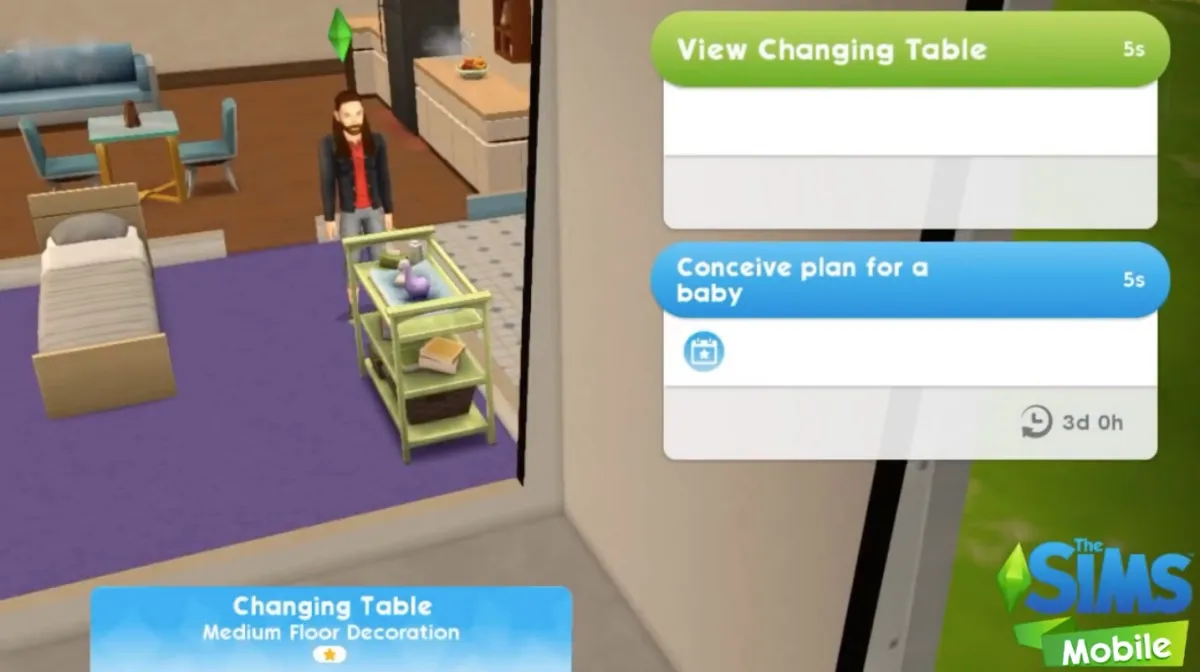





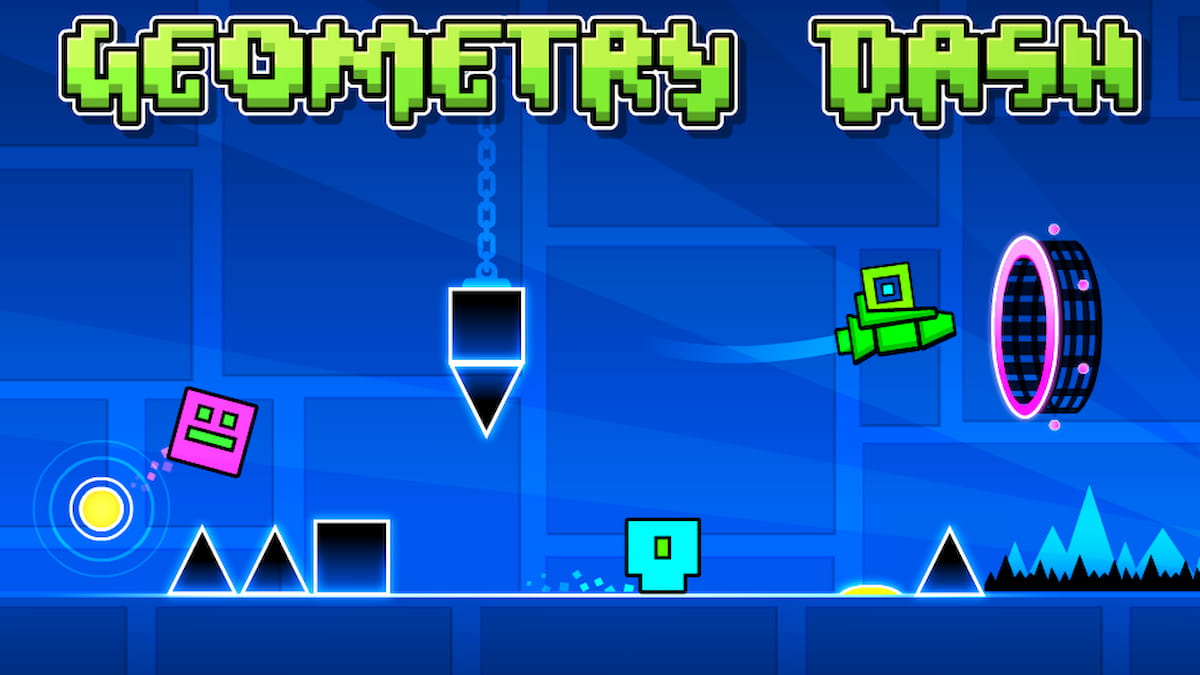


Published: Jan 5, 2022 09:32 am