The ability to connect Nether Portals in the Overworld and Nether is incredibly useful for those players who play the classic Minecraft Bedrock Edition. If you use mods or play on servers, you can quickly travel long distances using teleportation. Classic Minecraft doesn’t have this option, and using nether portals is a great solution for most players.
How to Connect Nether Portals in Minecraft Bedrock Edition
The most important thing to remember is that one block traveled to the nether world equals eight blocks in the upper world. Therefore, if you can calculate everything correctly and connect the portals, you will be able to quickly overcome long distances, without teleportation.
To successfully connect nether portals, you need to do the following:
- The first thing you need to do is create the first portal in the overworld.
- Stand in the center of the portal, write down its XYZ coordinates, and divide each part of the coordinates by eight. If you get decimal numbers, then round them. For example, if you got 27.5, then you can round to 28, if it came out 27.4, then you can round to 27.
- Next, you need to enter the portal and go to the coordinates that you received after dividing.
- When you get to the right place, build a new portal at these exact coordinates.
- If you did everything right, then your first portal in the overworld and the portal built by coordinates will be connected and you can use them to quickly travel.
- If you want to connect portals while in the nether world, then you need to do the same thing, only instead of dividing the coordinates by eight, you will need to multiply them by eight.
In this way, you can connect as many portals as you want and quickly move around the entire Minecraft Bedrock Edition game world.

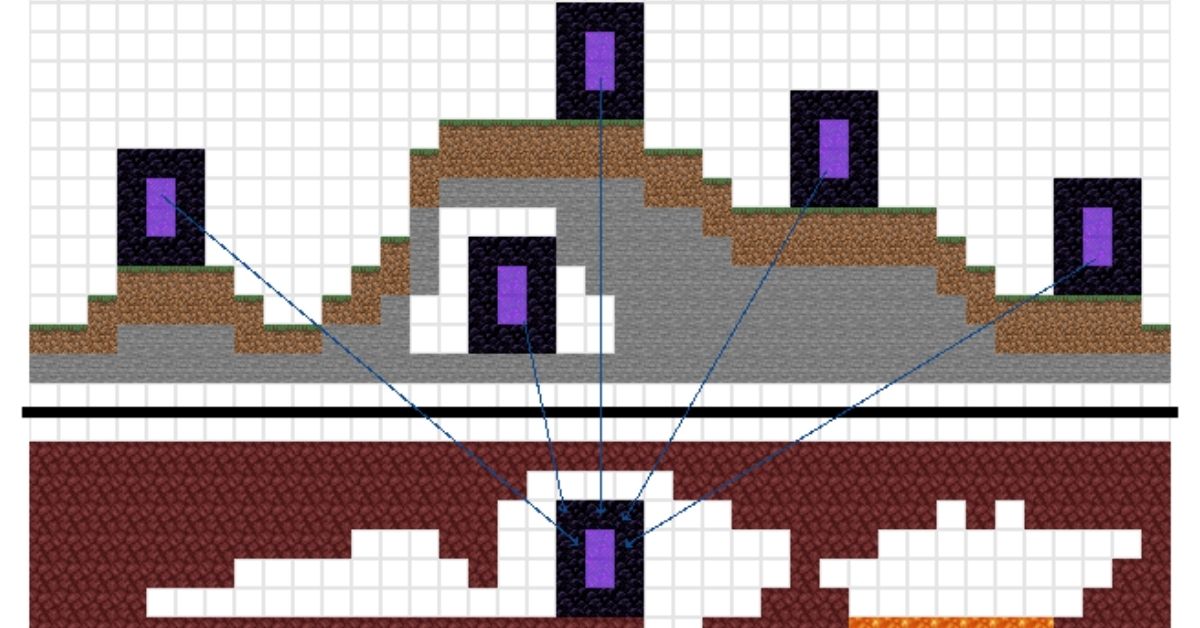








Published: Apr 23, 2022 05:55 am