In MIR4, the player can earn cryptocurrency by using its play-to-earn feature, similar to popular NFT games. Collecting the in-game resource Darksteel, you can melt it into a Drako and then convert it into cryptocurrencies. And of course, you can exchange it later for real money. But this requires Wemix.
How to Connect Wemix
First, we need to download the app, it is both in the Play Market and in the App Store.
Download it to your phone. Then open the application and agree with everything that the app offers.
Now you need to go through a very tricky registration.
Choose a more convenient method for registration, for example, Google acc. Again agree with a huge set of rules putting a checkmark everywhere and entering your id. Here can be some problems. You must enter at least four digits and letters, after which you can continue.
Next, you are asked to come up with a password. Many people may also have problems here. You need to enter the password you invented, and then enter at least two letters, one of which will be uppercase, and the second one is lowercase. Once you do this, click continue, and you will be asked to re-enter your account.
Log in under the created account and your Wemix wallet is ready! Now just go to the Draco tab and click on the refresh icon. If your account has not yet been linked, you will be offered to link it.
To do this, once again you will need to enter your account. After that, your wallet number will appear in the Draco menu at the top.

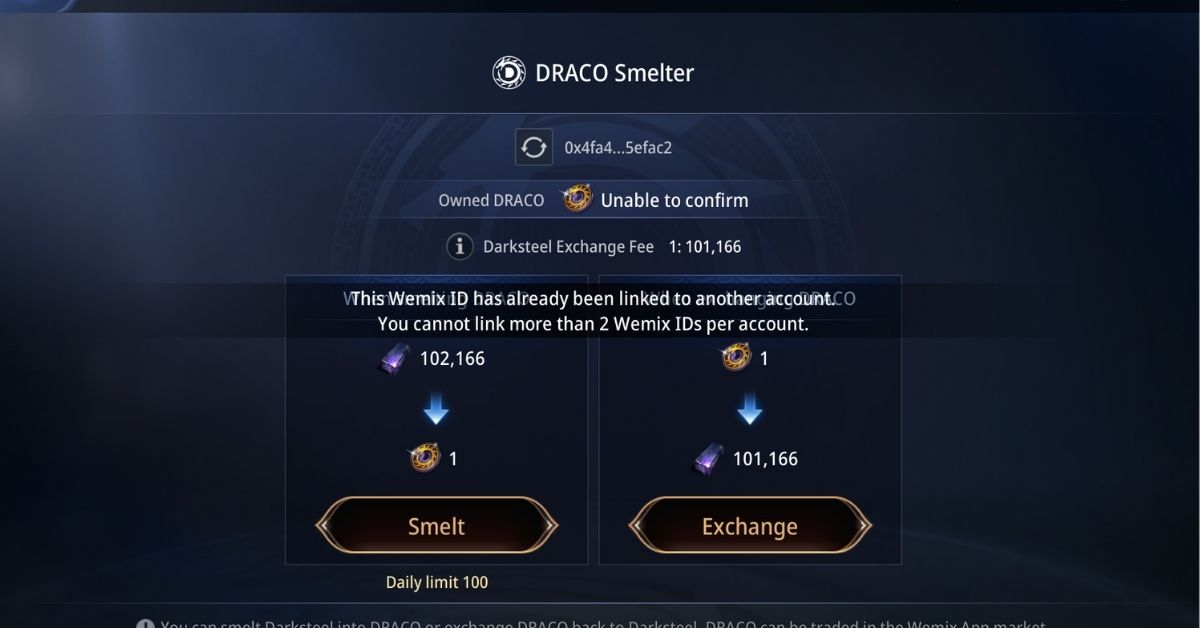





Published: Oct 26, 2021 04:02 am