Among Us is a free-to-play deduction game from InnerSloth and is available on IOS, Android, Nintendo Switch, PC and soon PS4/5 and XBox. Set in space with little colourful cartoon astronauts, the game caught the attention of gamers all over the world. Players are assigned the role of ‘Crewmate’ or ‘Imposter’, with the majority of players being Crewmates. Crewmates must complete various tasks to win, while also trying to figure out who the Imposter is. They must eliminate the Imposter, or Imposters, before the Imposters kill them. The Imposters must kill Crewmates without being caught, and sabotage their win by triggering disasters.
The game can include between 4 and 15 players, each with their own colour character. There is also an option to alter their appearance further with skins, hats and pets. Some of these customisations are purchasable, but many are free.
Customising a Character in Among Us
Before entering a game players can find purchasable skins, hats, and pets in the store, signified by a ‘$’ sign on the bottom of the screen. Here players can find a range of items to buy including bundles. Items can be purchased using Stars or Beans. Stars are a purchasable in-game currency, while Beans are a free in-game currency earned through gameplay. Items can also be unlocked in Cosmicubes using Pods.
Once an item is purchased or unlocked it can be found in the laptop when entering a lobby. Players can approach the suitcase on the floor and tap ‘Wardrobe’ to find all their items, including all the free hats and outfits, and change their appearance.

After tapping on ‘Wardrobe’, players can change the character’s colour, or add a hat, outfit, or pet. The colours available are: Red, Blue, Green, Pink, Orange, Yellow, Black, White, Purple, Brown, Cyan, Lime, Maroon, Rose, Banana, Grey, Tan, and Coral. The player can only choose a colour that is not already in use by another player.

Hats can make a player stand out during gameplay, and add a bit of fun to the adventure. Players can make themselves look silly, scary, or strange with the huge choice of items available.
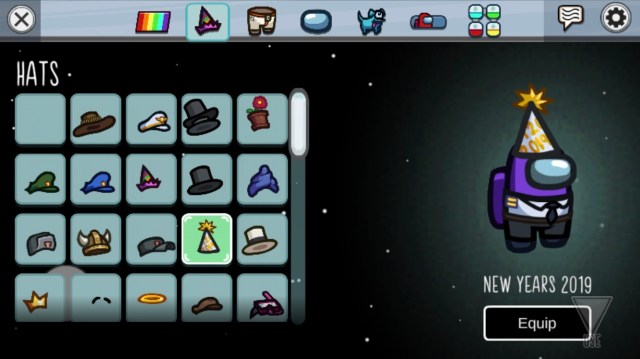
Pets can be purchased from the store when players start up the game and can be found in the customization laptop in the lobby. These pets will follow the player around the map as they go about their tasks but they don’t add any advantage over other players.

As mentioned before none of the customizations give players any advantage over others during the game but it is well worth noting that it does make you more memorable. This may not be advantageous when playing Imposter as players will be more likely to remember who they saw.
Let us know in the comments which are your favourite items or outfits to use!







Published: Nov 8, 2021 1:12 PM UTC