Crew is like a guild system in Tower of Fantasy that players can create or join to play with a selected group of people—doing activities like dungeons, world bosses, dailies, PvP, and other things. In this guide, we will explain how to create or join a Crew in Tower of Fantasy.
Related | How to Get the Purple Yam Pie in Tower of Fantasy
How to Create or Join a Crew in Tower of Fantasy
Once you have progressed the game to the point that the Crew option appears in the main menu, you will be eligible to create or join Crew in Tower of Fantasy.
How to Create a Crew in Tower of Fantasy
You can follow the below steps to create your own Crew in Tower of Fantasy.
- Open Tower of Fantasy
- Go to pause menu

- Click on the Crew option
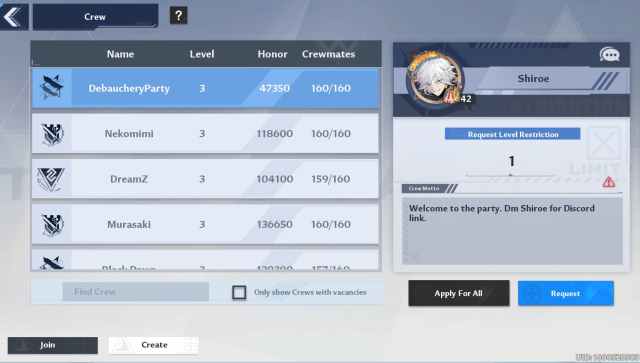
- Click on Create button [You will find it in the bottom left corner of the game screen]
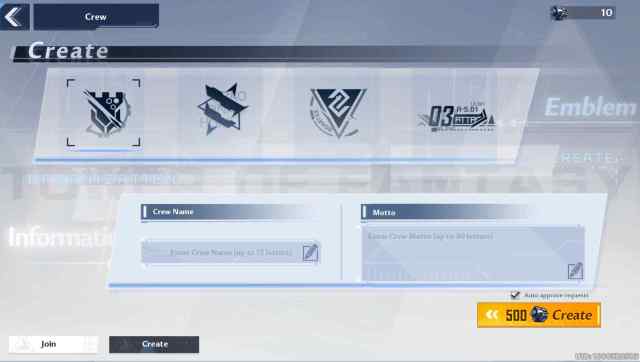
- Now, select your Crew Emblem, Name, and Motto
- Once you are done, click on Create [You have to pay 500 Dark Crystals]
Related | Best Healing Food in Tower of Fantasy
And that is it. If you followed the above steps, you are now a Crew owner. Invite players to your guild/crew, do activities, earn Honor and Crew Points and use it in the Crew Store to get some useful items.
How to Join a Crew in Tower of Fantasy
Now that you know how to create a Crew, joining one is even easier as you don’t have to pay any Dark Crystal. Follow the below steps to join a Crew in Tower of Fantasy.
- Open Tower of Fantasy
- Go to pause menu
- Click on the Crew option
- Click on the Join button [You will find it in the bottom left corner of the game screen]

You can select the Apply for All button to send a join request to the top 10 Crew in Tower of Fantasy. Alternatively, you are free to search for a specific Crew or go through the Crew list to select and join any Crew in Tower of Fantasy.
That is it for now. Check out our other Tower of Fantasy guides on resources, weapon upgrade materials, food items, and everything else on ToF.
Tower of Fantasy is a gacha-based MMORPG available on the Android, iOS, and PC platforms.







Published: Aug 20, 2022 11:21 am