Customizing a character is a fun part of many games and in Harry Potter Magic Awakened it’s a truly magical experience. There are hair styles and colors to choose, eye colors, face types and skin color, all giving the unique look you want for your character. You get to create your character for free at the start of the game but after that you will have to pay for any extras. Let’s explore how to customize your character in Harry Potter Magic Awakened.
Changing outfits and cosmetics in Harry Potter Magic Awakened
If you want to change your looks or buy an outfit you will need to save up some Gold and Gems and visit Madam Malkin’s Robes in Diagon Alley. You can visit Madam Malkin any time you like by tapping the map in the top left corner. Find Diagon Alley and then tap on Madam Malkin’s Robes to fast travel to her shop.
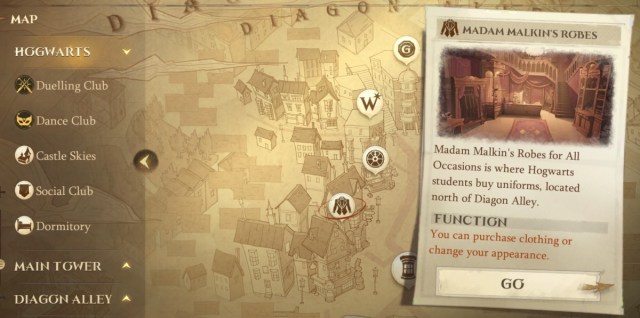
At Madam Malkin’s you can find stunning outfits, gorgeous hair styles, and accessories such as hats and scarves. Outfits and accessories all cost either Gems or Gold depending on the rarity of the piece. Hair styles are the same, but changing color is free.

Related | Which House to Choose in Harry Potter Magic Awakened
If you want to change your character’s face shape, head over to the Cosmetics table and find the different tabs for changing hair color (free), face shape (1000 Gold), and make up or other face details (costing Gems or Gold). This is also where you can access anything you have already bought.
To access items and change your look when you are at Hogwarts just tap your Knapsack and find the New Look Mirror. From there you can find everything you own from you pets to your make up! You can filter all the items via rarity or trait so you can easily search for what you are looking for and get the perfect look for you character in Harry Potter Magic Awakened.










Published: Jun 28, 2023 07:25 am