Looking to permanently disembark the Astral Express? If for whatever reason you are thinking about deleting your Honkai Star Rail account completely, but cannot find the means to do so, we can walk you through the exact steps. Here is how to delete a Honkai Star Rail account.
Deleting your account in Honkai Star Rail
It is important to note that the account deletion process may be slightly different for you, depending on the method you used to log in to the game. Also, please be careful about deleting your entire HoYoverse account, as this will also delete your data for other HoYoverse games, including Genshin Impact and Honkai Impact 3rd!
Whether you are doing this to re-roll your account or simply to restart, deleting your account in Honkai Star Rail is actually pretty easy. To get started, open up your menu and go to the settings submenu.
Related | Where to Find All Beacon Data in Honkai: Star Rail | Location Guide
Once you are in the settings, click on the icon at the top of the screen that looks like a little identification card. This will take you to the account settings, and you should see only one button that says User Center, so click on that.
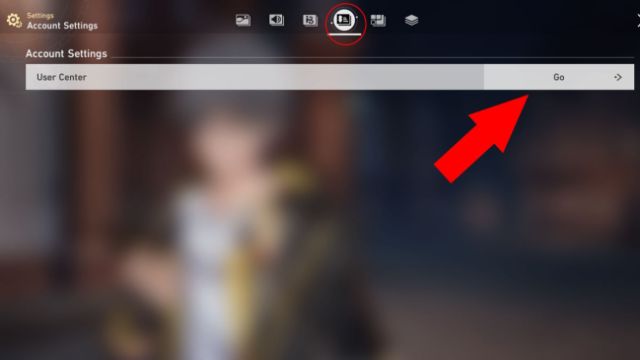
After a brief moment of loading, you should now be taken to the central account center, where all your personal information is listed. Scroll down until you see a delete account section, then click on the button that says Requesting Account Deletion.
You are asked to confirm your decision to permanently delete your account, so go ahead and click next if you are ready to go through with it.
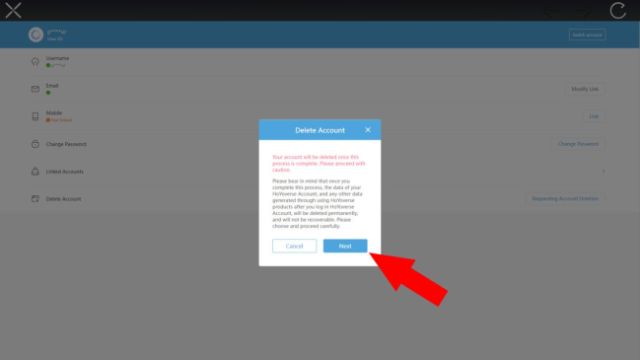
Once you have confirmed everything, you are automatically signed out of the game and your account is marked for deletion. No further action is required from you, so go ahead and enjoy the rest of your day.
If you suddenly have a change of heart about deleting your account, you can try to contact HoYoverse support and see what they can do, but there are no guarantees.







Published: May 2, 2023 05:51 am