Being one of the most popular anime based, gacha roleplaying game, Princess Connect! Re: Dive has finally made its global launch on January 19, 2021, across platforms, including Android and iOS. While playing a game like Princess Connect! Re: Dive on the go on mobile platform is all good, but, there are some players who prefer playing the game on PC.
Related | How to reroll in Princess Connect Re: Dive Global Version – No Downloads or Root Required
Princess Connect! Re: Dive is only available on mobile platforms, though with the help of emulators players can easily play the game on PC. While there are many emulators available on PC to play android or iOS games. We recommend players to use the BlueStacks emulator as it has a simple and good looking UI, and offers a good UX(user experience).
How to download Princess Connect! Re: Dive on PC – Best Emulator
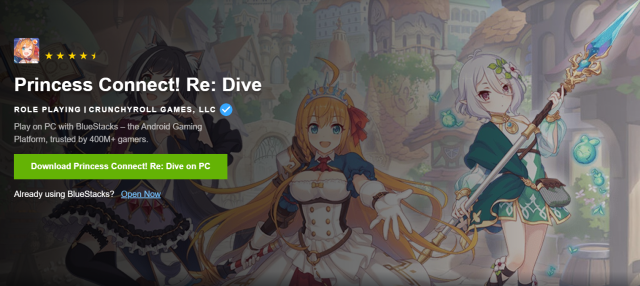
Step 1.) Download and BlueStacks emulator on your PC.
Step 2.) Sign in BlueStacks with your google play account.
Step 3.) Search for Princess Connect! Re: Dive, in the field located in the top right corner of BlueStacks emulator.
Step 4.) You will be prompted to Princess Connect! Re: Dive game page. Click on install.
Related | Princess Connect! Re: Dive Globally available to download on Android and iOS platforms
As for how to play Princess Connect! Re: Dive
- Open BlueStacks and play the game from the list of installed games.
- Play Princess Connect! Re: Dive using the desktop icon, that gets created after the installation process is complete.
Princess Connect! Re: Dive is currently available to download for free on Android and iOS platforms.







Published: Jan 22, 2021 04:09 am