If you want to take your Minecraft game to the next level, you absolutely must download the Minecraft Essential Mod. With this, you can customize more things, bring guests to your server, and have more in-game personal connections. This is how to download and play the Minecraft Essential Mod.
What You Need To Play The Essential Mod
RELATED: When is Minecraft 1.20 Coming Out? – Answered
To use mods in the game you need to have both Java and Minecraft Forge if you don’t already have them. To get those, you’ll have to go to their respective websites. After that, be sure you have the Minecraft Forge program installed, which is needed to use mods in your game.
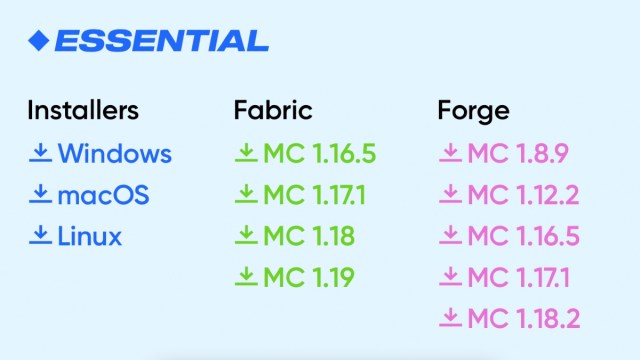
Since this is a mod, you’re going to want to go directly to the Essential website, which is Essential.gg. On the right side, you’re going to see the word Download and the word Store underneath it. When you get to this page, you’re going to see download choices for Windows, macOS, and Linux.
You’re also going to see options for Fabric downloads and Forges. Choose them based on the version of the game you have. For the Fabric, there are downloads for versions 1.16.6 through 1.19. The game versions for the Forge are 1.8.9, 1.12.2, 1.16.5, 1.17.1, and 1.18.2.
What You Can Do With The Mod
With the Essential Mod, what you can do in the game expands beyond the normal parameters. This includes the ability to message people on other servers. With the Essential mod, you can bring other players to your server without needing to have them as members on your server, something extremely convenient. The character customizer also increases and gives more options for designing your appearance.
You can also manage screenshots easier and use an account manager. This can be used on both Mojang and Microsoft accounts. With the account manager, you can easily switch through different Minecraft accounts without the hassle of having to restart a game.
By downloading the Essential Mod, your Minecraft gameplay will be much easier, smoother, and well organized.







Published: Aug 23, 2022 01:25 am