New World mods allow you to fix the game’s colors, shading, and other graphical aspects while giving you some additional features and options depending on the mod. But before that, you must know how to download and use New World mods—if you don’t know that, this guide will help you.
How to Download New World Mods
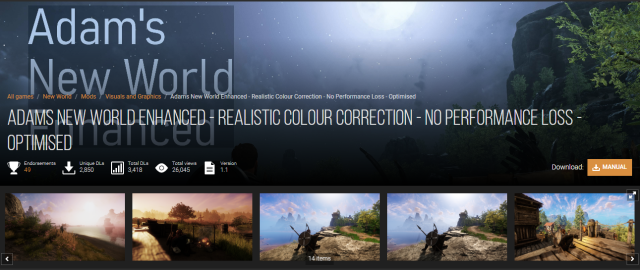
You can download working New World mods from Nexus Mods—a trusted website that offers the best, virus-free mods for New World and many other popular games. To download a New World mod, follow the below steps:
- Go to Nexus Mods New World section.
- Scrounge through the collection of New World mods.
- Find the one that you want to install and click on it.
- On the Mod page, you will find the download button. [Located on the right side of the mod page]
How to Use New World Mods
Now that you know how to download New World mods, here are the steps to use/install a New World mod.
- Extract the downloaded mod.
- Copy the contents
- Paste it into the Steam/Steamapps/Common/New World/Bin64 folder.
- Play New World.
If you want to turn off a New World mod, you can do it by pressing the ~ insert button on your keyboard. That said! Here are some of the New World mods that we recommend to players.
- Adams New World Enhanced – Realistic Colour Correction – No Performance Loss – Optimised
- A Beautifully Enhanced New World
- New World Order
Here are some other guides on New World that might come in handy:
- How to Fix New World No Product Information Found Error
- New World: Lost Enemy Weakness Guide
- New World Brimstone Sands Release Date Revealed: Everything you Need to Know
- New World: All Legendary Fish and Where to Catch Them
New World is an open-world MMO from Amazon currently available on the PC platform via Steam.










Published: Oct 5, 2022 04:14 pm