The Sims 4 is one of the most famous life simulation games in the world. As in previous games in the series, you can create a unique Sim, choose personality traits, hobbies, and more. Also, players like to use various cheats to speed up various processes in the game. And in this guide, we will tell you how to download and use Sims 4 UI Cheats Expansion.
How to Download Sims 4 UI Cheats Expansion
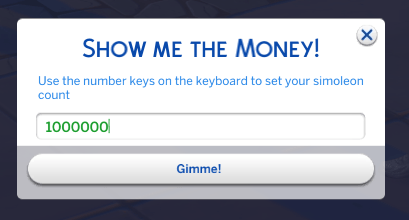
In Sims 4, you can use a huge number of different cheats. However, remembering them all is almost impossible. And recording them all somewhere also requires spending extra time. Therefore, we recommend you to use UI Cheats Expansion.
Related: Can Servos Get Pregnant in Sims 4? – Answered
To download it, you need to go to Patreon Weerbesu. You also don’t have to become a patron to download a mod. Just go to the Compatibility section and use the download link. Then you need to go to the Sims 4 system files and in the Mods folder create the UI Cheats Extension folder. In it, you must unpack the downloaded archive. And you’re done.
How to Use Sims 4 UI Cheats Expansion
Luckily UI Cheats Expansion is very easy to use. You just need to right-click on what you want to change. For example, click on the Energy bar and enter +100. Thus, your Energy will be full. And if you enter -100, then the Energy will drop to zero. Using this mod, you can quickly learn different skills, level up, start relationships, and much more. You can even increase the amount of your money.
That’s all you need to know about Sims 4 UI Cheats Expansion. This Mod is very useful, so follow our instructions to download and use it. And while you are here, take a look at our guide on how to fix Script Call Failed Error.







Published: Jul 27, 2022 06:36 pm