Bermuda, the most popular Garena Free Fire map, will soon be transformed into a new version called Bermuda Remastered. The highly anticipated map will be released on New Year Eve, i.e Jan 1, with a lot of surprises. As Garena revealed in the social media posts, the new Bermuda map will see new buildings, locations, better graphics, and much more.
If you’re also eager to play on the Bermuda 2.0 or Remastered map when the map is made available in Free Fire, we have laid down a straight forward guide to download it in advance.
How to download Free Fire Bermuda Remastered map
- In the game, click on the Download Center tab.
- Tap on the Bermuda Remastered resource pack to start downloading it.
- Reboot the Free Fire after the download is complete.
- Go to the mode selection menu to play on the new Bermuda map.
The Bermuda Remastered resource pack size is 85 MB. Hence, make sure that your device has enough storage space to accommodate it. Moreover, a WiFi connection is strongly recommended for a swift installation and to avoid typical errors.
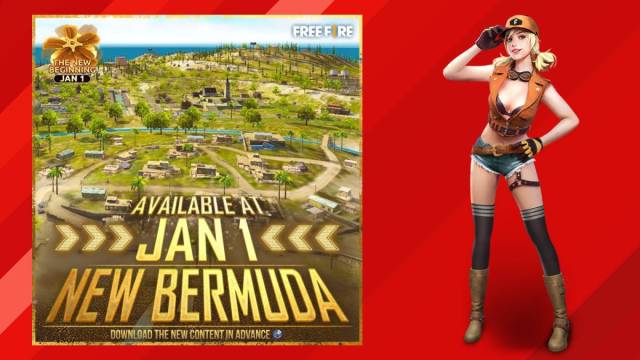
Approximately a week ago, Garena announced the following in a post:
Dear Survivors, It’s time to pluck up your courage as the New Bermuda is coming to Free Fire and along with it is bringing a whole new change in the game! One of the most awaited updates is finally coming to the game! Survivors, brace yourselves for a new experience and a new challenge on the Bermuda Remastered!
Related: Free Fire announces collaboration with One Punch Man

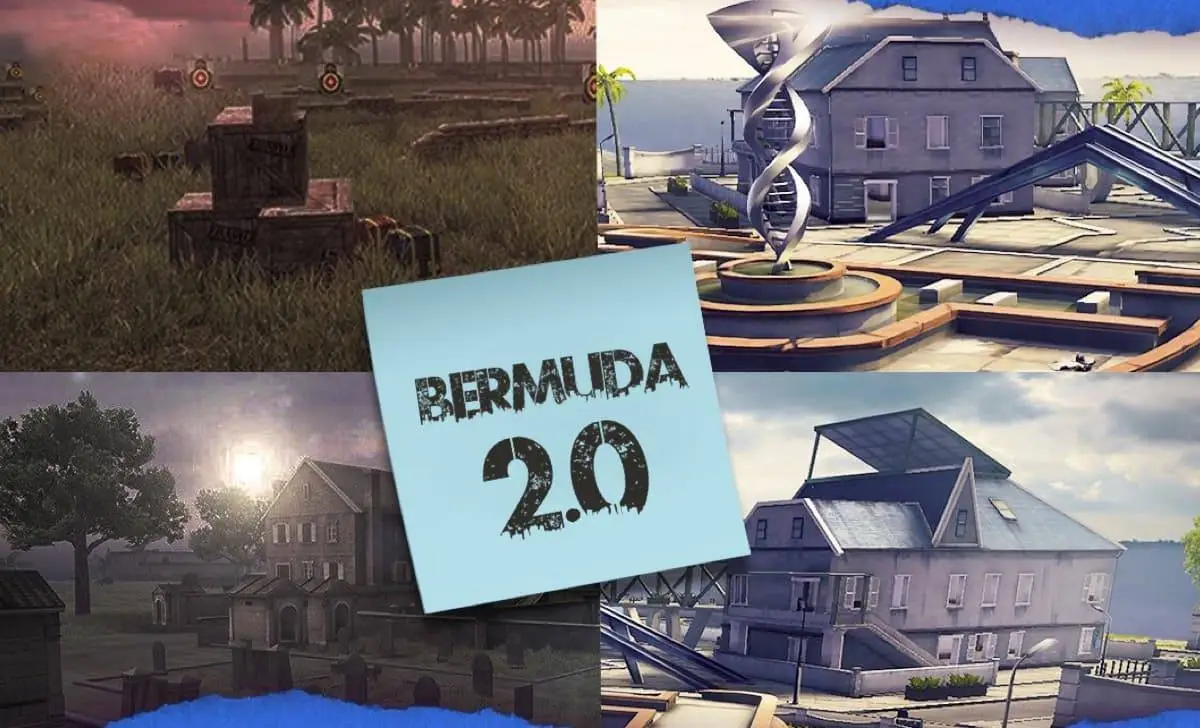








Published: Dec 29, 2020 08:45 am