Even though Beat Saber provides players with a wide range of licensed and original songs, fans might also want to add their own custom songs to the game. You can even find lists with the best custom songs available. And with this guide, you can learn how to download custom songs and mods for Beat Saber.
How to install custom songs in Beat Saber
First and foremost, you should get the zip file of the music you want to play in Beat Saber. Many websites provide such files, but we recommend you opt for trusted ones, with the most positive reviews.
After that, you should extract the zip file as a folder to get the usable file for Beat Saber. Rename the extracted file with the song’s title and head to the Beat Saber folder. Open it and look for the CustomLevels folder here. You only need to insert the folder with your custom song into CustomLevels to make it work in the game.
Related | How to redeem Beat Saber on Oculus Quest 2
Alternative way to install songs and mods for Beat Saber
Once you know the most straightforward way of installing mods and songs, you can also find an alternative option that might suit some people. You can install ModAssistant on a PC to install songs and mods in one click.
Just open this app and head to the settings. Turn on OneClick install and save changes, which allows you to install songs using the OneClick button in ModAssistant.
That’s it with installing custom songs and mods for Beat Saber. Five years after the release of the game, the modding community is still alive, so new songs and mods regularly appear on the internet, and you can install as many of them as you want.

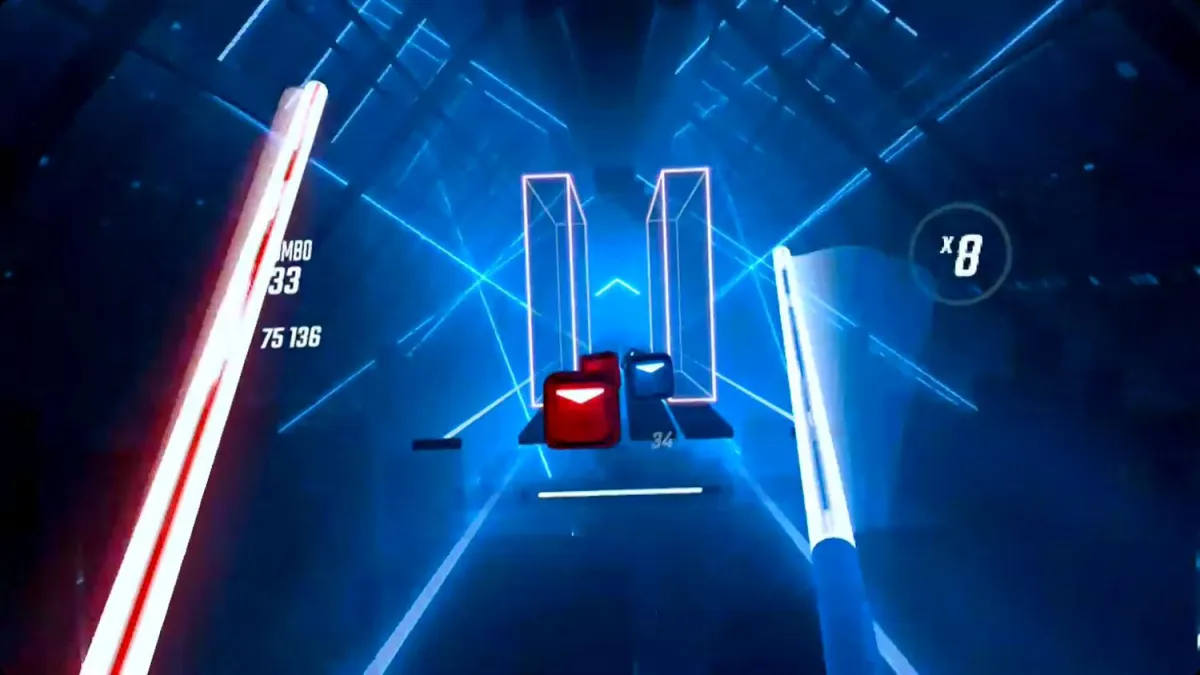





Published: Jan 26, 2023 10:31 am