The open-world survival videogame from Redbeet Interactive, Raft, is more fun when played with Mods. It adds nuances to the gameplay that you can enjoy solo or with friends having the same mods installed. In this Mods and Mod Loader guide, we will share details on how you can download and load Mods for Raft.
Related | How to Get Detailed Planks in Raft
So, without any further ado, let us check out the Raft Mods and Mod Loader guide.
Mods and Mod Loader Guide for Raft
Before you can download Mods for Raft, you have to download and install the Raft Mod Loader application. You can download the said application from the Raft Modding website’s Download section.
Related | Everything New Added with Raft: The Final Chapter Update
Once you are in the Download section, download and install the Raft Mod Loader application on your PC. After that, run the application.
How to Download Mods for Raft
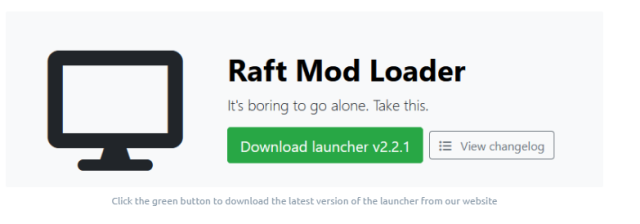
Assuming you have installed the Raft Mod Loader on your PC and have run the application, you can follow the below steps to download Mods for Raft –
- Search for the mod in the Raft Mod Loder
- You can check the Raft Mods directory using this link if you are not aware of the available Mods
- Click on the View Mod button on the mod that you want to install
- Click on the Install Mod button
- Allow the Mod installation
That is it! This is how you download and install a Mod in Raft.
How to Load a Mod in Raft Using Raft Mod Loader
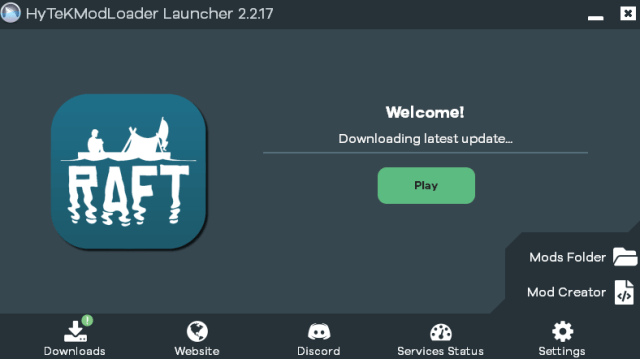
To load a Mod in Raft, you have to first run the game using the Raft Mod Loader launcher. Once that is done! Go to the Mod Manager tab. Select the mod that you want to load and click on the Load Mod icon. If you are getting a different icon instead of Load Mod, this implies the select Mod is a permanent one, and it automatically loads when you run the game.
Related | Raft Multiplayer Max Players Count Guide
Raft is a survival game available on the PC platform.







Published: Jul 20, 2022 12:00 pm