PUBG Mobile Beta 1.9 is now available for iOS devices with many new exciting features. As per the official patch notes, Krafton has added a new gameplay mode – Royale Arena: Assault & Cheer Park Upgrade.
The latest PUBG Mobile Beta 1.9 update is now available to download for everyone. As always, players need to download the beta version via the TestFlight app. Here’s a step-by-step guide from the same.
How to download PUBG Mobile Beta 1.9 on iOS

Invitation Link: https://web.gpubgm.com/m/download.html
- Install TestFlight on the iOS device that you’ll use for testing.
- Click on the abovementioned Invitation link.
- Tap View in TestFlight and Start Testing.
That’s it. While downloading and installing is a simple process, but there are some crucial points that a player must keep in mind before beginning the process.
- Each build is available to test for up to 90 days, starting from the day the developer uploads their build.
- When the testing period is over, you’ll no longer be able to open the beta build.
- TestFlight is not available for Mac apps.
- If you do not accept your email invitation, the beta app will not be installed and you will not be listed as a tester.
Note: In the case of the “Problem parsing the package” error, try downloading the files again.
Related: PUBG Mobile redeem codes today: Check out the latest codes
Stay tuned with us for the latest PUBG Mobile intel and updates.

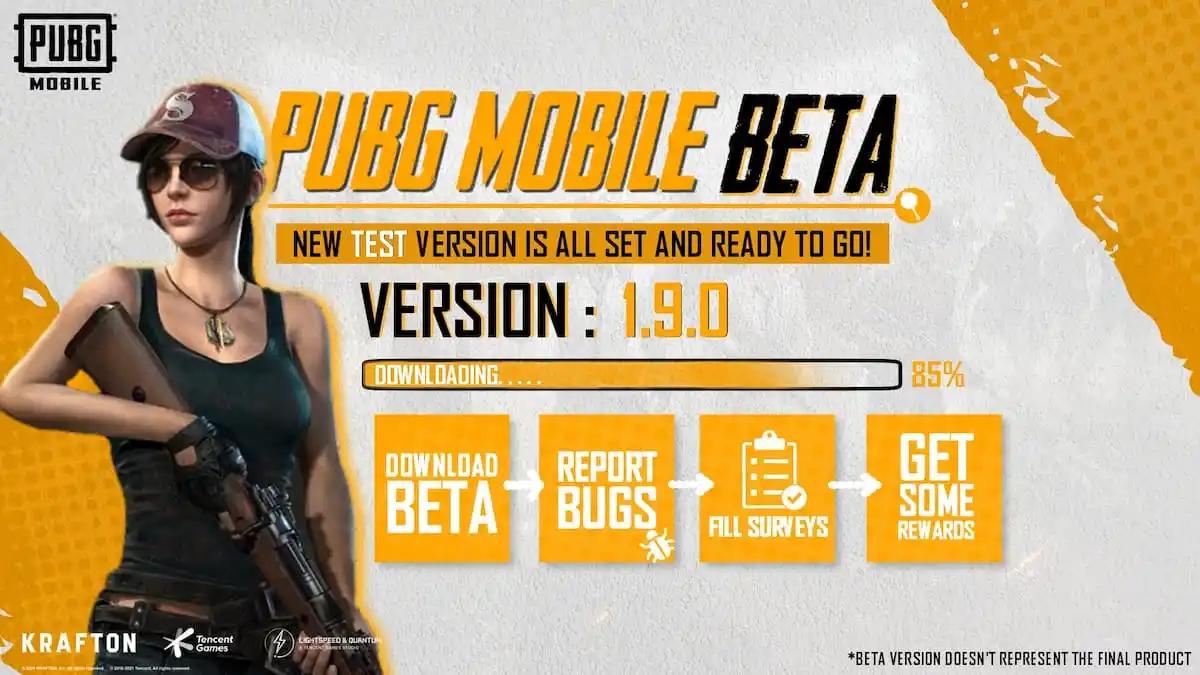





Published: Feb 22, 2022 05:14 am