Roblox Mobile is a platform with many different multiplayer games. Players can visit various worlds created by other players. Most of these worlds are based on famous anime, movies, and games. However, there are also unique titles. Each Roblox game has unique features and items. And in this guide, we will tell you how to Drop Items in Roblox Mobile.
How to Drop Items
Dropping Items is one of the basic features that almost all games have. And often players are taught how to equip, use and Drop Items at the very beginning of the game. However, Roblox Mobile has some problems with this simple feature. Even though the game has this feature, there is no way to know how to do it. Perhaps this is because there are many different games on the platform, and not all of them need this feature. Therefore, the developers did not add a guide for it.
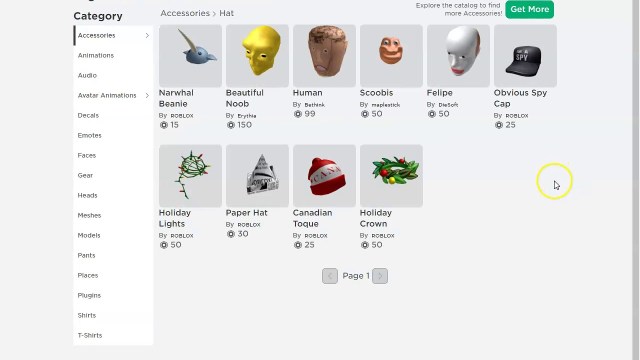
But there are ways to Drop Items. They differ depending on the platform you are playing on. In the case of Roblox Mobile, the mechanics of Dropping Items is very simple. However, this feature is not available on most servers, so you will need to spend some time finding a suitable one. And so, you went to the server of your favorite game. Next, you need to equip the Item you want to Drop. In Roblox Mobile, players can Drop using the mobile keyboard.
RELATED: Best Games to Play on Roblox Mobile
After opening the keyboard, you will have to press the backspace button at least 7 times. After that, if the server allows, your avatar will drop equipped Item, and another player will be able to pick it up. If nothing worked out for you, try repeating the same steps in other Roblox games. This is everything you need to know about Dropping Items in Roblox Mobile. We hope you enjoyed this guide.










Published: May 29, 2022 01:02 pm