Regional Ranking is a newly added feature in the acclaimed battle royale game PUBG Mobile as well as Battlegrounds Mobile India (BGMI). The feature is a ranking system that allows players to connect with other players of the same region and city by chatting with them and building city ranking.
So in this article, we’ll be discussing the Regional Ranking system in PUBG Mobile by showing you how to earn and show off your Regional Ranking.
How to Earn and Show Off Your PUBG Mobile Regional Rankings
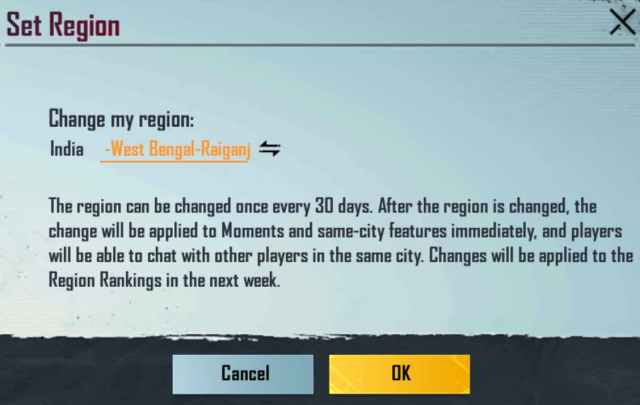
As aforementioned, the regional ranking is an in-game system that allows players to choose their cities in the game. There’s also a new region section that’s been added in the game’s arrow part. In order to set the city, you’ll have to click on the Settings option, and you’ll see the State and locality options will pop-up.
Once you’ve selected a place, you won’t be able to change it until 30 days later. After choosing a place, you can chat with other registered players of that locality. You can also invite other players from that particular city you selected to play with them via the game’s invite option.
Showing off your Regional Ranking

One of the benefits of the PUBG Mobile Regional Ranking is that players can show off to others. You’ll be awarded with time limited titles at the end of each week based on their weekly rank and it will last for 7 days. There are various types of titles such as granadier, most headshots, damage dealer, and so on.
A ranking chart will also appear which will display all registered players within your selected city to compete on the leaderboard. They’ll be given titles based on their leaderboard rank as well. Depending on where you are on the leaderboard, you can showcase your ranking and share with friends.
The player moments will also see regular updates as they will be able to see moments of players from their cities. Rankings of the leaderboard will update every hour as well.







Published: Apr 21, 2022 6:00 AM UTC