Playing video games at an acceptable framerate is a basic thing that any gamer wants, irrespective of the platform. Blizzard Entertainment’s latest entry in the Diablo franchise, Diablo Immortal, is no exception. We have many players who want to know how to unlock 60 FPS in Diablo Immortal.
Related | Is Diablo Immortal Down? – How to Check Diablo Immortal Servers Status
However, many players don’t know how to enable 60 FPS in Diablo Immortal, while some are not able to change to 60 FPS due to some hardware restrictions.
By default, Diablo Immortal runs at 30 FPS to give a cinematic experience to the players. You can change it to 60 FPS to make the game experience, especially the gameplay part, smoother.
Related | Is Diablo Immortal Cross-Platform? – Answered
In this Diablo Immortal guide, we share a step-by-step guide on how you can enable 60 FPS mode in the game.
How to Unlock 60 FPS in Diablo Immortal
You can enable 60 FPS in Diablo Immortal via the game’s Graphics Settings menu. All you need to enable the 60 FPS mode is a new and powerful device.
Related | Guide to Classes and Abilities in Diablo Immortal
Follow the below steps to unlock 60 FPS mode in Diablo Immortal:

- Open Diablo Immortal.
- Tap on the three lines available on the top right corner of the game screen.
- Now, select the Gear icon from the top-right menu.

- Scroll down the left menu till you find the Graphics option.
- In Graphics settings, you will find the first option as FPS:
- Tap on 60 to set the FPS to 60
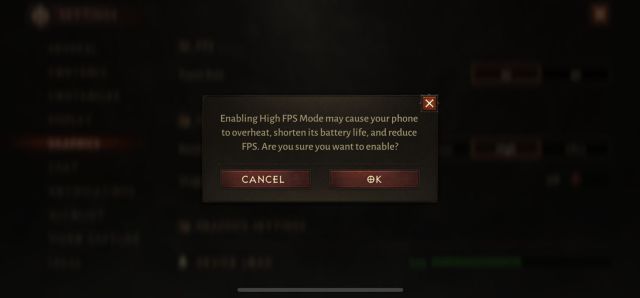
Setting FPS to 60 in Diablo Immortal is subject to the device, Processor, and Ram. Sometimes, even if you have a fairly new device but it’s not a high-end one, you won’t be able to set many of the Graphics settings in Diablo Immortal to their maximum limit, including the FPS.
Related | How to Join a Clan in Diablo Immortal
When you set a Graphics setting to high or more, keep checking the Device Load meter available at the bottom. If the device load is high, your mobile will discharge quickly, your phone will often overheat, and you may experience constant stutters in some areas of the game.
Diablo Immortal is a massively multiplayer roleplaying game currently available on the Android, iOS, and PC platforms.







Published: Jun 1, 2022 03:10 pm