There are lots of different platformer games that you can play and today we are going to talk about the famous Sonic franchise. The adventures of the blue hedgehog are very popular and this series of games is iconic. Today we will tell you about the newest game of this franchise and the problem that some players can’t solve. This guide will explain to you how to enable 60 FPS in Sonic Frontiers.
How to Enable 60 FPS in Sonic Frontiers
Sonic Frontiers is the latest game of the famous franchise about the blue hedgehog and there are many players who want to play it. The project is available on different platforms and some of them are quite powerful. However, there are many players who can’t enable 60 FPS, and today we are going to help them.
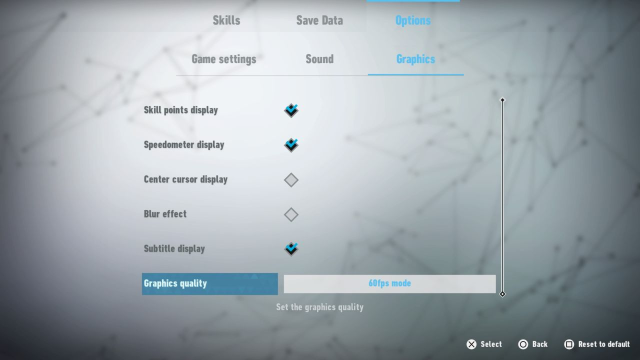
In order to enable 60 FPS in Sonic Frontiers, you will need to interact with the Options menu. Just follow the next steps:
- Open the Options menu.
- Open the Graphics tab.
- Click on the Graphics Quality button.
- Choose the 60 FPS option.
- Enjoy your playthrough!
Related: Sonic Frontiers Platforms List: All Playable Platforms
If you follow these simple steps you will be able to enable 60 FPS in Sonic Frontiers. However, if you want to play in the 4K resolution then you will encounter a problem. The game won’t allow you to enable both options. So, you will have to choose whether you want to play with 60 FPS or the 4K resolution. Also, 60 FPS can’t be enabled on PS4, Xbox One, and Nintendo Switch.

There are lots of different problems that you may encounter in Sonic Frontiers and we will be glad if this guide helps you to enable 60 FPS. Also, you may want to learn something new about this game, and here you can read our article about Chao Garden in Sonic Frontiers. Good luck with your further adventures!







Published: Nov 9, 2022 1:52 AM UTC