Activision’s 2019 Call of Duty Modern Warfare was such a massive and incredible success that the developers wasted no time in announcing Call of Duty Modern Warfare 2 which is scheduled to release in October for PC, PS4/PS5, Xbox One, and Xbox Series X/S.
And although it’s currently in Beta, the upcoming game will feature a multiplayer option that’ll give players a thrilling COD experience once again. And if we’re being honest, multiplayer is easily one of the best aspects of Call of Duty games. So in this guide, we’ll be showing you how to find Activision ID for COD MW2.
How to Find Activision ID for COD MW2
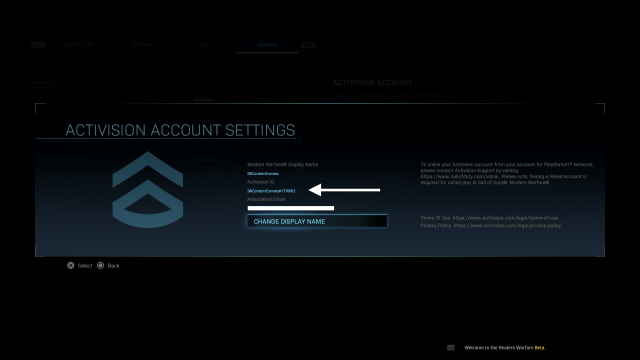
Before you can engage in exciting multiplayer matches with friends, you’ll need two items: “Name” and “Activision ID.” Your friends will also need these two aforementioned items to play with you as well. So below is a step-by-step guide on how to find them:
Step 1: Start the game and press the “options” button, then navigate to “Settings” on the menu on your right side of the screen.
Step 2: Scroll down to “Account and Network” and select the “Online” tab. Under the tab, click on “Activision Account” and you’ll see your Activision ID and Name. Then you can copy it from there.
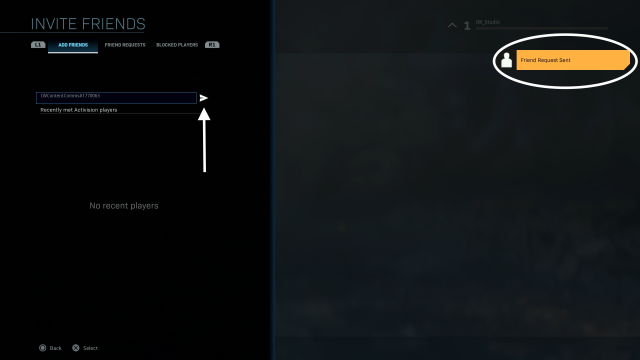
Step 3: Go back to “Home” and press the “Options” button. Click on “Social” and tab over to “Friends.” You’ll be able to send the pasted Activision ID from the game to your friends, allowing them to join you in-game.
Once you’ve done that, your friends will be able to see your invite and join you in the game.
We hope you’ve found this guide useful and that you’re just as excited as we are to get your hands on Call of Duty Modern Warfare 2. The game is currently in closed beta and will launch globally for the aforementioned platforms on October 28th, 2022.







Published: Sep 26, 2022 3:41 AM UTC