Can’t find your Activision ID to invite your Friends and add them to your Friends List? Do not worry! We are here to help you out with our handy guide on how to find Activision ID on Modern Warfare 2. The Activision ID adds a unique digit preceded by a hashtag sign, simultaneously making your alias unique and confusing players. When players try to add friends using their alias, they get the wrong Id error. This is where our guide comes in handy.
How To Find Activision ID in Modern Warfare 2

You can find your Activision ID in Modern Warfare 2 using the View My Profile option located at the bottom of the Social menu.
Here is how you can navigate to the said menu and find your exact Activision ID:
- Open Modern Warfare 2.

- Click on the Launcher Menu.
- Click on the Social tab.
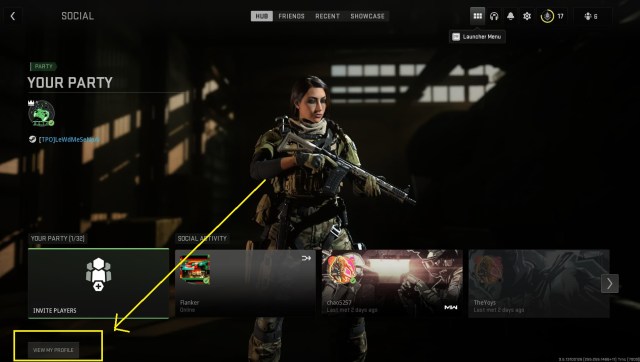
- Next, click on the View My Profile button.
- You will find your Activision ID and other details on your profile’s right side.
Since you cannot copy your Activision ID to Clipboard or any such thing, you must note it and share with your friends manually, or you can take a screenshot and share it. If you have an Activision ID of your friend, you can add them to your Friends List via the Social > Friends > Add Friends > Enter Activision ID option.
That is it. That concludes our guide on how to find Activision ID in Modern Warfare 2. While you are here, check out some other guides on COD MW2:
- Why Are Weapons Renamed in Call of Duty MW2? – Answered
- Is Makarov in COD MW2 Remastered? – Answered
- All COD MW2 Safe Locations and Codes Guide
- Best M4 Loadout in COD MW2
Call of Duty Modern Warfare 2 is coming to PC, PlayStation, and Xbox platforms on October 28, 2022.







Published: Nov 4, 2022 10:52 am