Deep dark caves are a new type of cave biome coming to Minecraft with The Wild Update. As its name indicates, this biome is on its way to becoming a terrifying place hidden in the deepest layers of the Overworld.
At Minecraft Live 2021, Mojang shared a sneak peek featuring an unnamed humongous and horrifying structure in deep dark caves. In recent snapshots and beta releases, developers finally introduced this mysterious structure and titled it the ancient city.
Ancient cities are rare structures as they harbor some of the most valuable loot items and blocks. If you have trouble finding these strange structures, continue reading, as this guide will help you find them.
Also Read | What Does the Warden drop in Minecraft? – Answered
Ancient City in Minecraft The Wild Update: How to find it
Ancient cities are exclusive to deep dark caves. To find them, players will have to search for deep dark caves first. These caves randomly generate below height level 0 in the Overworld.
Players can identify deep dark caves through sculk blocks found exclusively in these cave biomes. After finding a deep dark cave, go to height level -52 to see if there’s an ancient city. This giant structure generates only at a height level of -52.
However, finding an underground structure through exploration can take an excruciatingly long time. Instead of searching, players can use the /locate command to get the coordinates of the nearest ancient city. Enter the following command to find an ancient city:
/locate ancientcity
After executing this command, players can see the coordinates of an ancient city in the chatbox. Go to those coordinates to find an ancient city in Minecraft.
Also Read | Full List of Minecraft Bedrock Commands

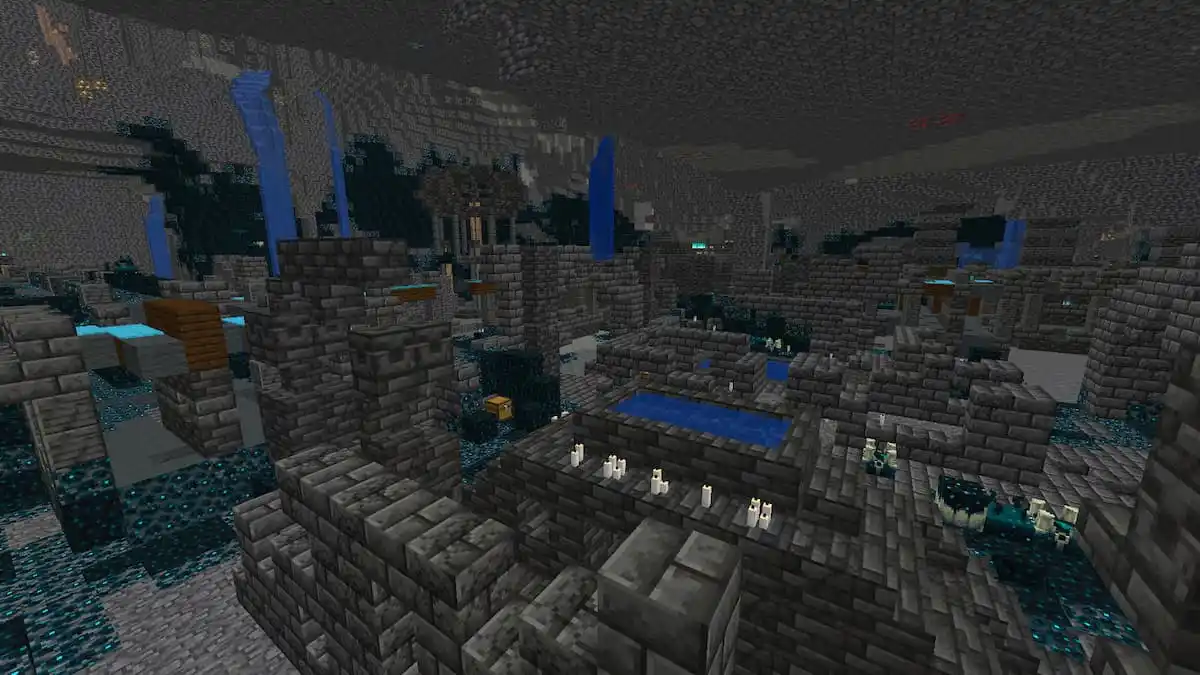








Published: Apr 18, 2022 01:24 pm