Google Snake is a relaxing game that’s similar to the 1997 original snake game from Nokia. Google’s version didn’t take long to garner a considerable amount of players and is one of the most played games currently due to its ease of accessibility.
Individuals can access the game by simply opening their Google browser and searching ’Snake Game’. The game will pop up as a search result and you can play for as long as you want. So in this article, we’ll be showing you how to find Google Snake Game Mod Menu.
How To Find Google Snake Game Mod Menu
Like many other game mods, this particular Snake Game mod allows players to unlock a ton of exciting features in the game after installing and activating it.
To get the menu mod for Snake Game, players will have to visit the GitHub page where the mod was initially uploaded. Use this link to access the page, and be sure to have a reliable anti-virus installed to be safe.
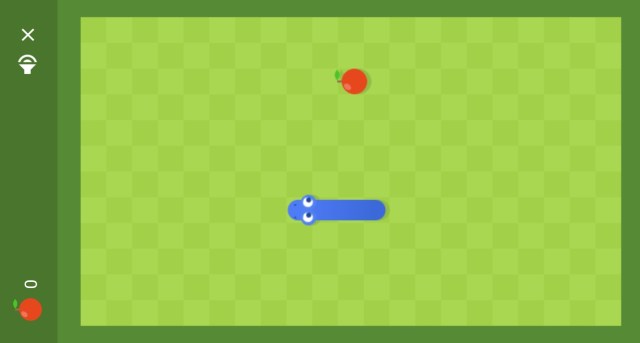
Once you’re on the page, click on the asset that says ‘MoreMenu.html’. Also, be sure you are using Chrome as your browser to access the page because it’s Google’s number 1 browser and gives you easier access to the game. So after you have clicked the asset, it will commence downloading.
After the download has been completed, click the three dots at the top right of Google Chrome and go to ‘Bookmarks’ and then ‘Import Bookmarks and Settings.’ Click on the dropdown menu and then select ‘Bookmarks HTML File’. From there, double-click the ‘MoreMenu.html’ you previously had added to your downloads section.
Once you’ve completed the above steps, open your Google Chrome and search for ‘Snake Game.’ Click on ‘Play’ and then go to the three dots at the top right of Chrome. From there, navigate to your bookmarks and press on the ‘Imported’ folder, then the ‘MoreMenu’ option. Then click the cogwheel in the game and you will notice that everything is unlocked for you.
This will allow you to enjoy the game to its fullest and we hope you’ve found the article helpful. Have fun!

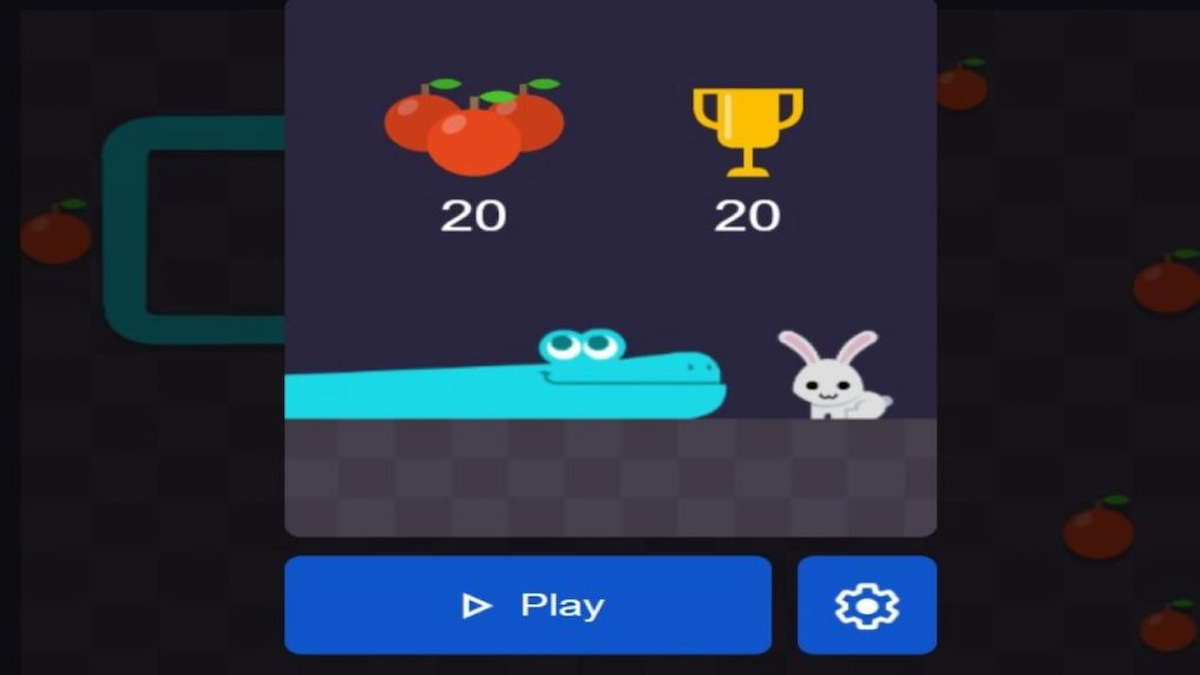





Published: Oct 31, 2022 05:12 am