Have you ever wondered how the endless seeming sandbox worlds are created in Minecraft? Everything in a Minecraft world is generated with a seed as its base. The game uses a seed to decide the placement and position of ores, rivers, structures, biomes, etc.
Since the world seed determines everything, players can use tools to create maps of their worlds. Seed maps showcase the location of structures and biomes with accurate coordinates. This guide shows how Minecraft players on mobile devices can generate a seed map of their world.
Also Read | Best Minecraft Seeds for Villages
Minecraft Pocket Edition Seed Map
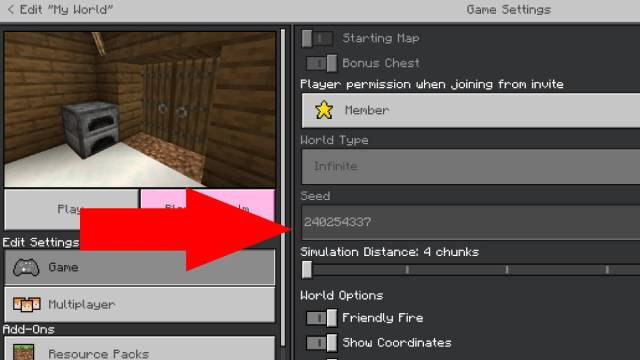
Creating seed maps is pretty simple. Players only need to know the seed of their world. Do not worry if you have no idea what is your world seed. Follow these steps to find your world seed in Minecraft:
- Open the world.
- Go to Game Settings.
- Scroll down to see the seed of the world.
Please note down the seed of the world somewhere. Once you know the world seed, click here to go to Chunkbase’s seed map tool. Enter your world seed and select the game version. As soon as you enter the seed, the tool will automatically generate a map of the world featuring coordinates of structures, biomes, slime chunks, and more.
Players can also see maps of different dimensions in Chunkbase’s seed map tool. With a seed map, players won’t have to wander around the world in hopes of finding rare structures and biomes.
Related | How to Use a Village Finder in Minecraft Bedrock
Seed maps are more helpful for Pocket Edition players as they do not have access to the locatebiome command. Players can use seed maps to see the coordinates of regular biomes and cave biomes.

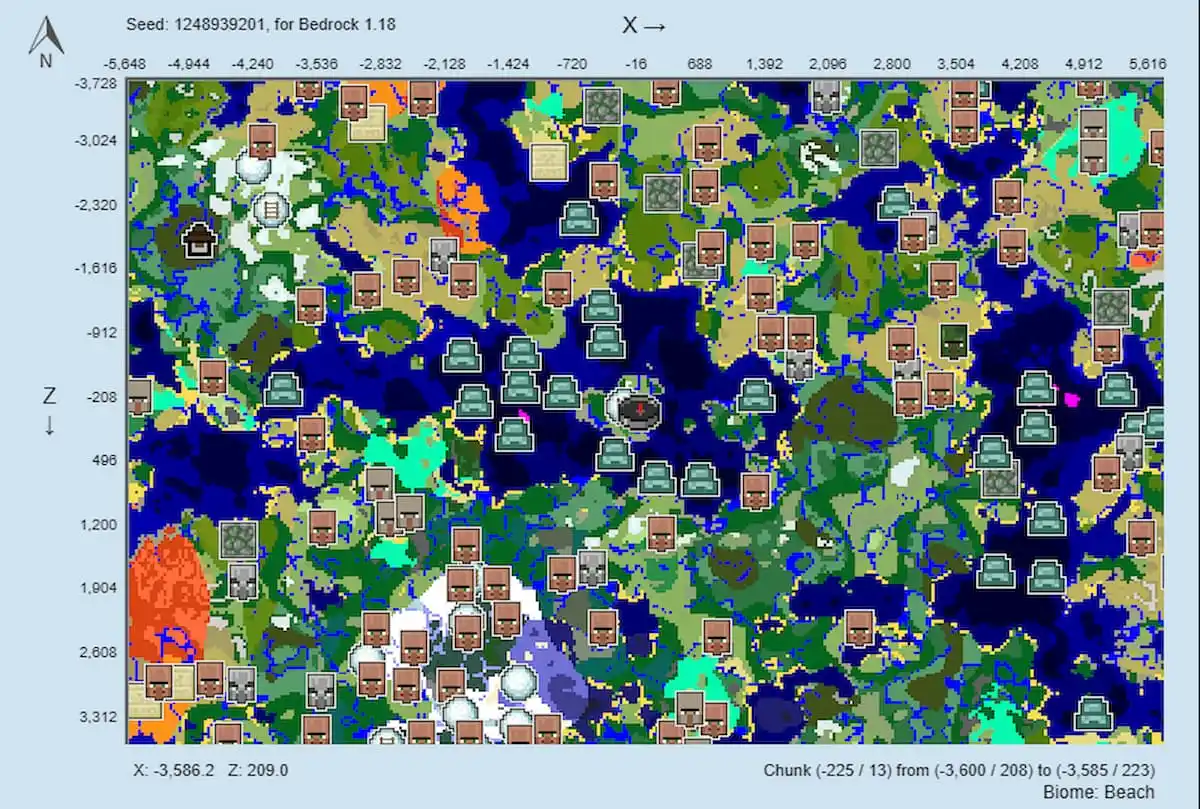





Published: May 7, 2022 9:49 AM UTC