You can find out your password in Roblox in several ways, including viewing the password in the password manager in your browser or contacting technical support. Let’s consider all these methods in more detail.
Recommended Videos
How to Find Out Your Password in Roblox Using Google Chrome
If you logged into your account through Google Chrome, you will need to follow these steps in order to see the saved password of your Roblox account:
- Go to Google Chrome, click on the three dots in the upper right corner and select “Settings”;
- Scroll down and click on the “Passwords” tab;
- Find Roblox.com in the list of sites and click on the eye icon;
- Enter a pin code from your PC or a password from your Google account (depending on the type of confirmation that is set in your settings);
- Done, you can copy the opened password.
How to Find Out Your Password in Roblox (Alternative Ways)
In order to find out your password and restore access to your Roblox account, you need to use a special password recovery form or contact Roblox technical support.
RELATED: Is Sega’s Sonic Coming to Roblox
These are all the ways you can use if you forgot your Roblox password. Do you have any other tips? Write them in the comments below.

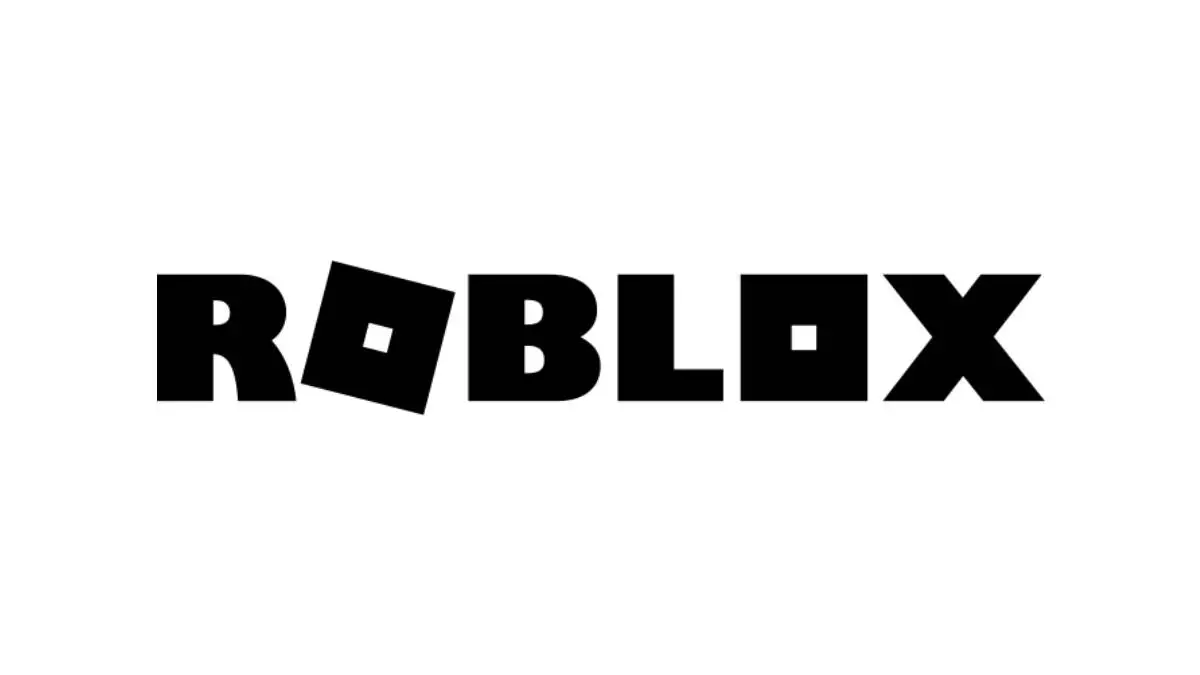








Published: Apr 16, 2022 07:36 am