We are at the end of the year 2022, and with that, we are getting the overview of the entire year from different platforms such as Spotify, Apple Music, PlayStation, Steam, and others, granted we spent time there. If you are keen on checking your Steam Replay, which gives a look at which games you played, highlights, achievements, and other such things, keep reading our guide: how to find your Steam Replay.
Related | How to Redeem Steam Keys on Mobile and in App
What is Steam Replay?
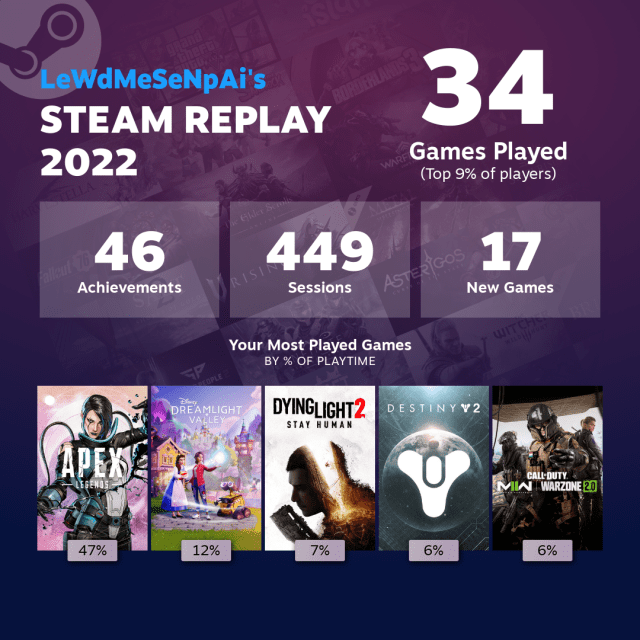
As we mentioned earlier, Steam Replay is a roundup of your actions on Steam. To put it in simpler words:
- It compares how you fared compared to other players on the platform.
- It shares a direct highlight of your most played game, achievements, gaming streak, and other such things.
- It shares a Spider graph for different genre titles you played.
- It shares your longed daily playing streak.
- It shares your top played games and details on them.
And much more. So, if you are interested in checking these things, you can use the below-shared steps to check your Steam Replay.
How to Find Your Steam Replay
You can find your Steam Replay by visiting the Replay link shared by Steam’s official Twitter handle or by just adding /replay at the end of “store.steampowered.com.” Once that is done, you will find yourself on the Steam Replay page.
Related | Can you Play Overwatch 2 on Steam Deck? – Answered
After that, you must log into your Steam Account to check your current year highlights. And, if you want, you can share it with your friends on social platforms or any other place using the shareable link.
Follow the below steps to find and share your Steam Replay:
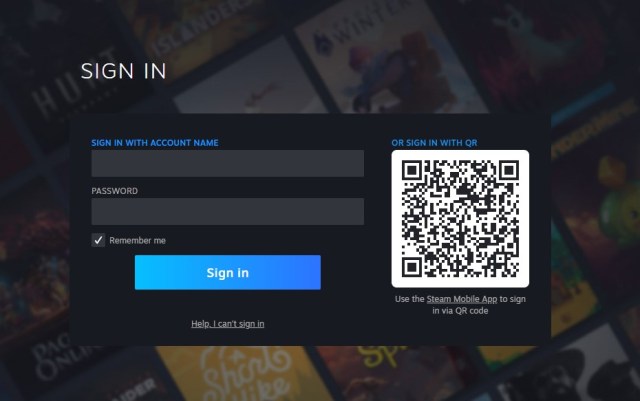
- Visit Steam Replay
- Log into your Steam Account
- Check out highlights and other things
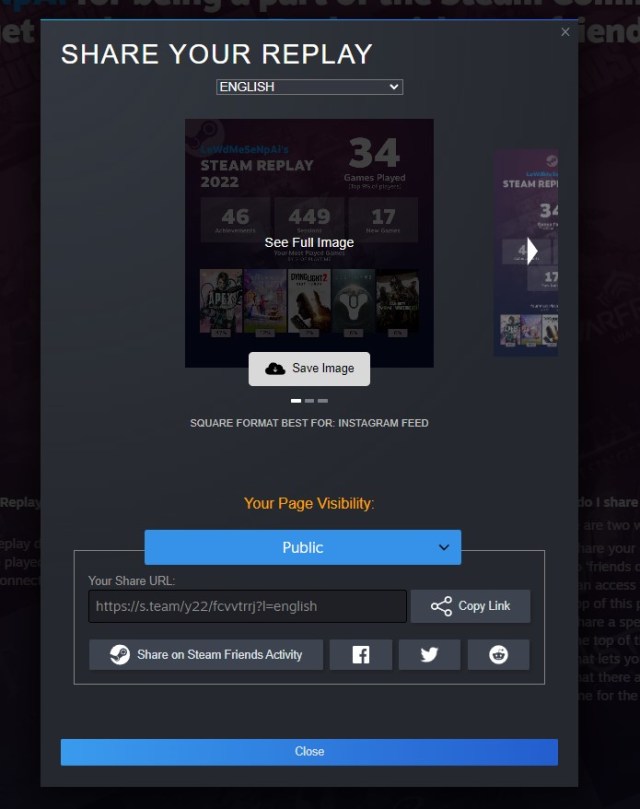
- Once you are done with your Steam Replay, scroll down and hit the share button
- Set the privacy mode per your requirement and share your Steam Replay on socials
And that is it. That is how you find and share your Steam Replay.

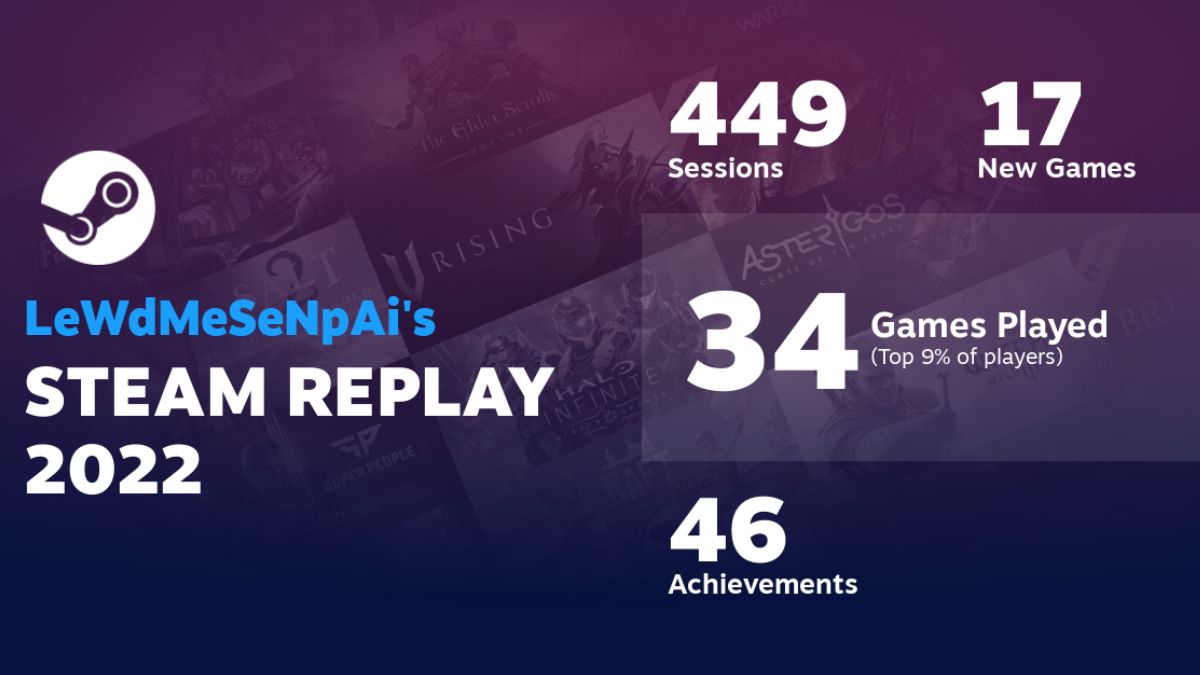





Published: Dec 31, 2022 04:46 am