Error 30005: CreateFile failed with 32 can appear not only in Fortnite but also in all other games that use the EasyAntiCheat protection tool. This includes Tom Clancy, CrossOut, Dead by Daylight, and a few others. However, the most popular among all games is Fortnite, which is why the solution for it is in demand the most. All the methods listed below will be applicable to other games based on EasyAntiCheat.
Instructions for Fixing Error 30005 in Fortnite
As you may have guessed, the real cause of the Fortnite error code 30005 is a problem with the anti-cheat tool – EasyAntiCheat. Although this is not always the case, there may be malfunctions with other files involved in the process of launching the game. So far, not many effective methods of fixing are found.
Reinstall EasyAntiCheat
You will not be able to start uninstallation through the standard Programs menu. But if you delete the exe-file of the program, the files will be scanned during the launch of the game. As soon as the system detects the absence of an important element, it will download and install it. It is likely that you won’t see the error 30005: CreateFile failed with 32 after this.
- Go to the AppData folder in the Local section, the approximate path is C:\Users\User\AppData\Local.
- Open the folder, which is called the same as the game itself.
- Look for EasyAntiCheat files and delete them or move them to another location.
- Start the game.
RELATED: Where to find different types of Cactus Plants in Fortnite Chapter 3
Unblock Antivirus
If the anti-virus protection recognizes EasyAntiCheat as a virus, it will block it. Plus, some other files can also provoke a similar problem. We recommend temporarily disabling anti-virus protection, and then reinstalling the game. If it works, then follow these steps:
- Open the antivirus application and go to “Settings.”
- Go to the Exceptions page.
- Specify the path to the exe-file and click apply.
Another option is to run an integrity check on the game files. To do this, you need to go to Fortnite or another game in your Epic Games Store library and click on the gear. In the “Options” menu, click on the “Check” button.

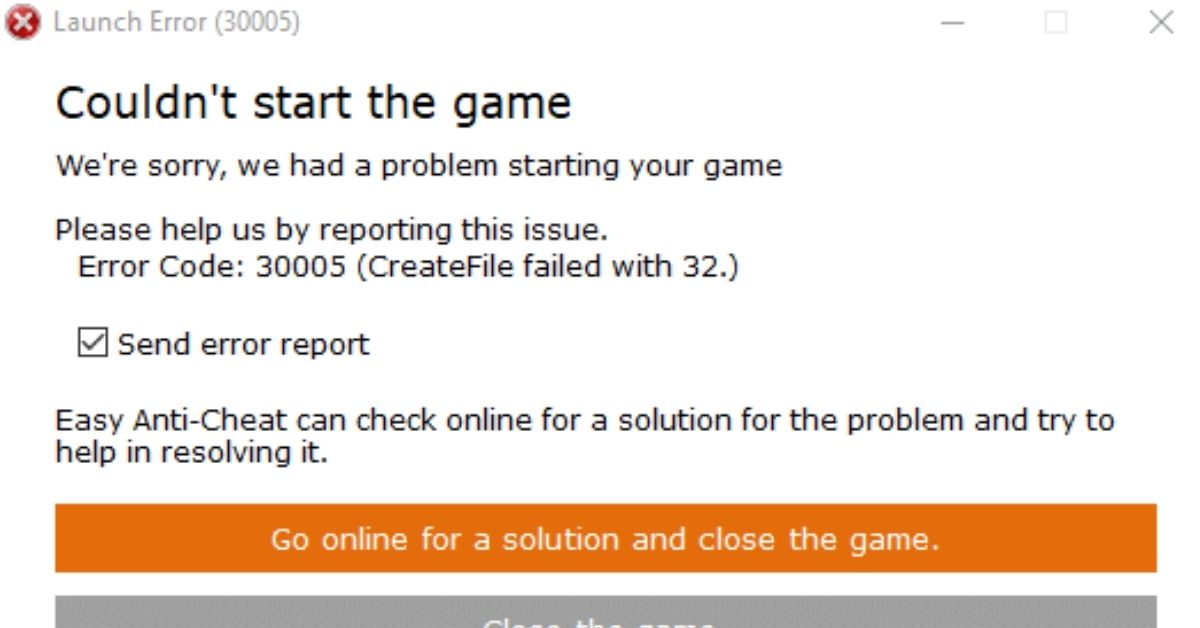








Published: Jan 27, 2022 04:11 pm