Live service video games like COD Mobile are always prone to network or other errors that stop players from playing the game. One of the most vexing issues that COD Mobile players face is stuck on loading screen error. Well! It is not technically an error as there is no error code. So what happens is the game loads at 99% or other and gets stuck.
Related | COD Mobile: How to get Avenger Medal
Many players face the Stuck on Loading Screen issue while playing COD Mobile. So, to help players out, we prepared a handy troubleshooting guide that helps you get inside COD Mobile matches by fixing the Stuck on Loading Screen issue.
How to Fix COD Mobile Stuck on Loading Screen Error
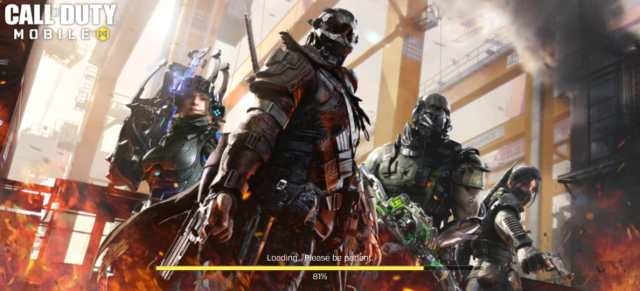
Follow the below troubleshooting steps to fix Stuck on Loading Screen issue in COD Mobile.
Restart COD Mobile
There are instances where COD Mobile is unable to load packages related to the game, stuck on the loading screen. To fix it, players can simply restart COD Mobile and try to get inside the game, a match once again.
Clear Cache
Clearing the COD Mobile cache from App Settings access via device Settings fixes the Stuck on Loading Screen issue in COD Mobile.
Update the Device
Updating the device OS hardly helps in fixing the Stuck on Loading Screen issue. However, we have cases where players are using an unsupported OS version—even though they have pending updates on the device, which can make the game fully compatible. So, it is better if you keep your device updated.
Related: COD Mobile: How to earn Bloodthirsty medal
Update COD Mobile
Make sure you have the latest version of COD Mobile installed on your device. If not, go to the official App Store and update your game. Once that is done, try opening COD Mobile once again. It should fix the Stuck on Loading screen issue.
Re-Download COD Mobile
When nothing seems to be working, it’s better to delete the current copy of COD Mobile from your device and download a fresh one from the App Store or Google Play Store, depending on the platform.
Related | How to play Zombies in COD Mobile
COD: Mobile is a widely popular free to play action-multiplayer game currently available on Android and iOS devices.







Published: Jun 7, 2022 11:32 am