As the days go by since the launch of Call of Duty: Modern Warfare II, it seems like there’s almost a new issue popping up every day. One such issue is Dev Error 614, which seems to only be affecting the single-player campaign. Until Activision steps in to fix these problems, we’ll show you how to fix Dev Error 614 in MW2.
Troubleshooting Dev Error 614 in MW2
A quick lookup of Dev Error 614 for Call of Duty: Modern Warfare II reveals that most players are encountering this error whenever they try to resume their single-player campaign. We’re not sure what exactly causes this error, but thankfully the fix is simple.
To fix Dev Error 614, you’ll unfortunately have to restart your mission, if you’re currently in the middle of one. Once you do so, make sure to change the difficulty level. It doesn’t matter if you pick a harder or easier difficulty, it just needs to be a different one from when you started the mission.
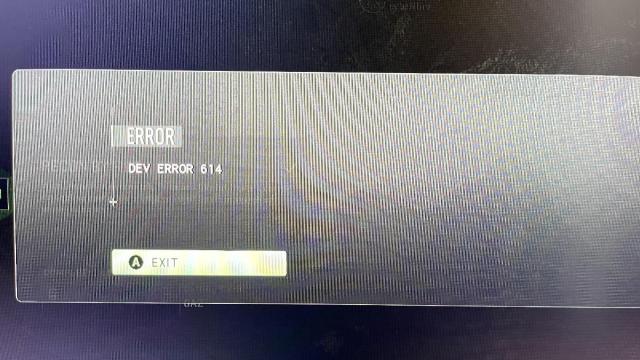
Related | MW2 Matchmaking Not Working – How To Fix
If for whatever reason this doesn’t fix your level, try it again, but this time using a different difficulty level from the past two you’ve used. This should do the trick. You can also try using the same difficulty level as your original difficulty, but your mileage may vary on this.
An alternative fix is to simply reload a previous level. Again, this will mean that you have to abandon all progress if you’re in the middle of a level, but it’s better than not being able to play at all. Once you’ve loaded another level, go ahead and reload the current level you’re on, and it should start working.
That concludes our guide on how to fix Dev Error 614 in MW2. If you have any other alternative suggestions for fixing this Dev Error, let us know in the comments below!










Published: Nov 17, 2022 06:24 pm