With a ton of players jumping into Elden Ring every day, login failure and server errors are bound to happen. The network status check failed error usually pops up when the servers are overloaded and are not able to keep up with the number of users logging in. These errors can stop players from jumping into Elden Ring, which isn’t a good thing. So how to fix Elden Ring Login Fail on Steam Deck?
RELATED – How to Fix Errors 0xc0000142 / 0xe06d7363 / 0xc0000906 in Elden Ring
How to Fix Elden Ring Login Fail on Steam Deck
If you are unable to login into Elden Ring and are getting the network status check failed error, you’ll need to wait for the developers to come out with a fix, since these types of errors are usually linked to the internal servers. You might want to keep an eye on how Elden Ring’s servers are doing. If the servers are down, troubleshooting methods won’t work since you’ll need to wait for the developers to release a fix. Keep a constant eye on Elden Ring’s official Twitter, as the developers update fans via social media channels.
However, sometimes the errors can also occur due to network problems with your home internet, which can be solved quite easily. If the servers are okay, then try resetting your router. Doing this will reassign you to a different route and can fix the network status check failed error in most cases.
Another great way to fix network status check failed error is by switching your DNS addresses. Usually, DNS addresses can also go down, and changing to a common DNS address can troubleshoot your issue.
RELATED – How to Fix the Invisible Enemies Bug in Elden Ring on Steam Deck

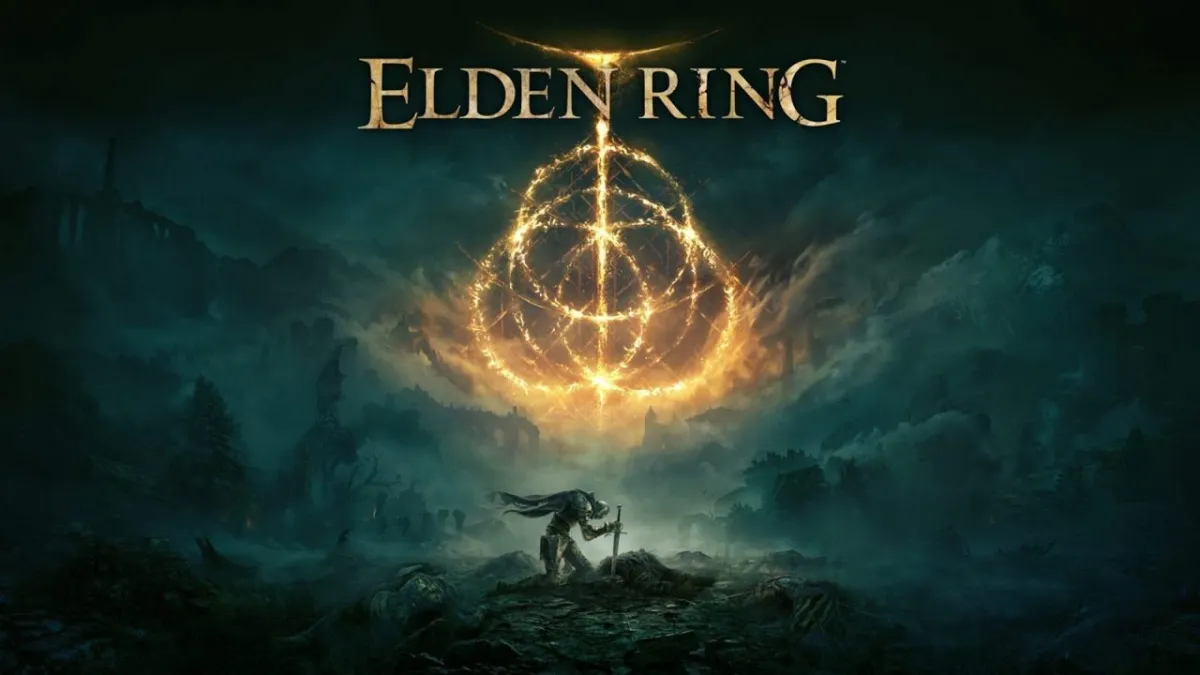








Published: Feb 28, 2022 02:48 am