As with most online games, Discord owns the servers that guarantee no issues and obstacles during the process of playing the game. Still, if some technical problems happen with the servers, people playing the game face some inconveniences. Sometimes they get kicked out of voice channels and servers. It may make it impossible to join them right away. So, when the servers go down, you face the error 500 named “Internal Server Error.” Do you want to know how to fix it? Then keep reading this article to get the most detailed answer.
How to fix Error 500 on Discord
So, you have faced the Error 500 “Internal Server Error” in Discord. What to do next?
The first step is to look at the server status. Start checking Down Detector (whether the community members reported some issues) and then go to the Discord Status (it detects anything from API outages to server maintenance). Also, don’t forget to check your network.
RELATED: How to Turn Off Auto Emoji on Discord Mobile (Android and IOS)
If the servers are up, here is how you can fix it:
- Restart your router and device.
- Connect to some other connection (your cell phone, for example).
- Use some other device.
- Contact Discord Support (a ticket should be submitted).
By following these simple steps, you will solve the Error 500 “Internal Server Error” on Discord if the servers are up. We wish you good luck!

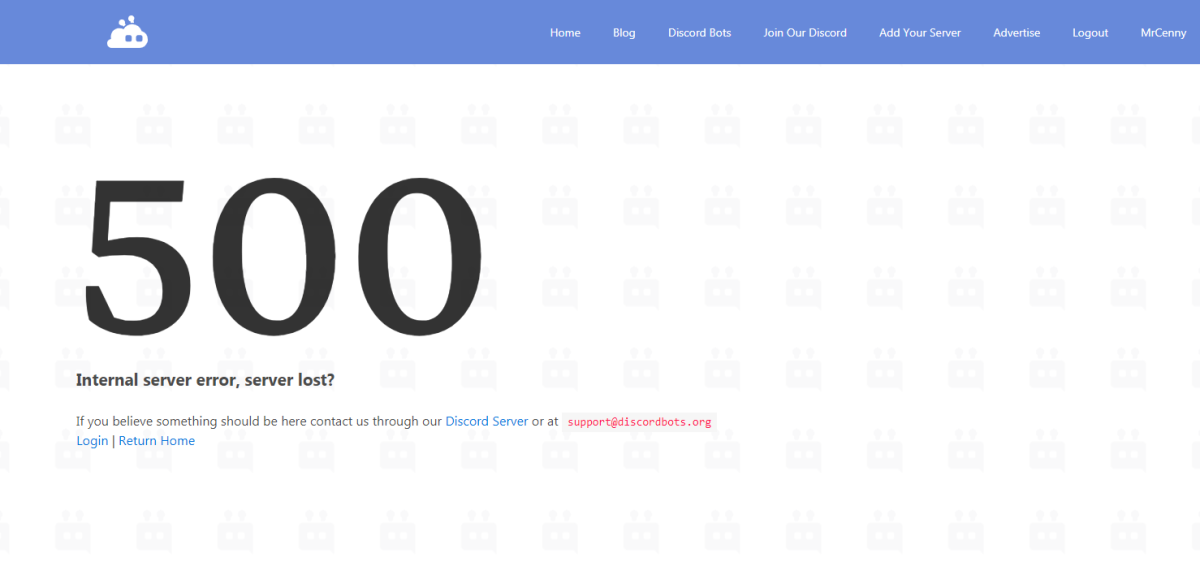





Published: Jan 27, 2022 07:15 am