A 503 Service Unavailable error means that the server is temporarily unable to process the user’s request. This means that the Roblox servers are overloaded, disabled, or under maintenance.
Why Does 503 Error Appear in Roblox?
- The servers are overloaded and cannot process requests from new users;
- Internet connection problem;
- Technical failures.
How to Fix Error 503 in Roblox
1. Check the status of Roblox servers. To do this, enter the query “Check Roblox servers” in the search engine and go to the corresponding site. If the servers are unavailable, you must wait a while or write to Roblox technical support.
2. Clear browser cache and cookies and refresh the page. To do this, enter the browser settings, and select “History” – “Clear browsing history.” You can also clear your cookies, but after this procedure, you will need to log into your account again, so make sure you remember the password.
RELATED: How to Play Roblox Demon Slayer: Burning Ashes – Guide, Tips, Cheats
3. Check your network equipment. Check the modem and routers for defects, as well as analyze the stability and speed of the network through special sites or programs. Reboot the modem if necessary.
4. Use a different browser.
5. Try to enter the game from another device. If possible, try to enter the game through a tablet or another PC.
6. Use a VPN.

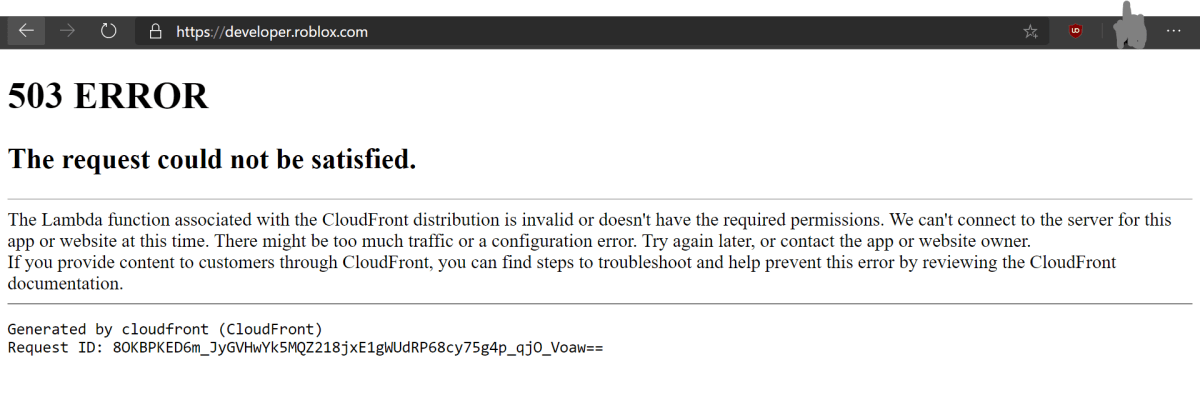








Published: Apr 9, 2022 02:15 pm