Modern Warfare 2 is a great mechanical first-person shooter with a phenomenal reiterated Campaign and adrenaline-pumping Multiplayer mode, often overshadowed by the number of issues the game faces now and then. Among those error codes, we have the HILLCAT error code that arrives whenever the game fails to download a minor update before taking you to Lobby. We created this guide to help you know how to fix error code HILLCAT in MW2 when you encounter it.
How To Fix Error Code HILLCAT in Modern Warfare 2
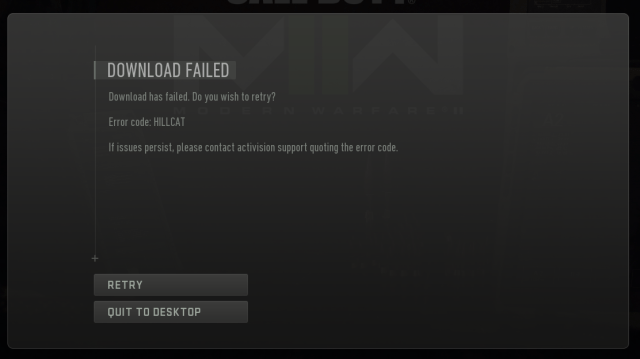
As we mentioned earlier, the HILLCAT error in Modern Warfare 2 is related to an update download, which makes it fall under a network issue. On that note, check if Modern Warfare 2 game servers are live or down. Next, make sure your internet connection is working.
Once you are done with these two pre-checks and still facing the HILLCAT error in Modern Warfare 2, we recommend you restart the game and then your PC. Doing so fixes the issue many times.
But if it persists, you can go to Control Panel and ensure the Firewall is not blocking Modern Warfare 2. Next, go to Steam or Battle.Net and check the game file integrity. Also, ensure you are not using any proxies or VPN while running the game.
One of the fixes that mostly worked for us was connecting the system via an Ethernet Cable, not Wi-Fi. Or using mobile data and letting the game download the small file and, once that is done, switching back to a normal network.
The final fix to the Modern Warfare 2 HILLCAT error is uninstalling your Graphics Card driver, re-installing it, and not just updating it to the latest version.
That is it. That concludes our guide on how to fix the HILLCAT error in COD MW2. While you are here, check out some other guides on COD MW2:
- All Knife Camo Challenges In COD: MW2
- MW2 Matchmaking Not Working – How To Fix
- All COD MW2 Safe Locations and Codes Guide
- How To Fix VTOL Not Working – Modern Warfare 2
Call of Duty Modern Warfare 2 is available on PC, PlayStation, and Xbox platforms.







Published: Jan 17, 2023 12:28 pm